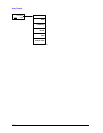895
BW
RBW Control
Selects the type/shape for the resolution bandwidth filters. Historically, the Res BW filters in Agilent
Test Sets were Gaussian filters, specified using the –3 dB bandwidth of the filter. That is, a 10 MHz Res
BW filter was a Gaussian shape with its –3 dB points 10 MHz apart. In the X-Series you can, using the
Filter BW key, specify bandwidths other than the –3 dB bandwidth (–6 dB, Noise, Impulse) for the width
of the Gaussian filters. Furthermore, the
Filter BW menu lets you choose between a Gaussian and Flat
Top filter shape, for varying measurement conditions.
Filter Type
Besides the familiar Gaussian filter shape, there are certain special filter types, such as Flat Top, that are
desirable under certain conditions. The
Filter Type menu gives you control over these types.
See “More Information” on page 896
Preset 106
ON
State Saved Saved in Instrument State
Min 2
Max 10000
Initial S/W Revision Prior to A.02.00
Key Path
BW
Dependencies ]The RBW Control key is grayed out if the EMC Standard is set to CISPR or
MIL. In this case the Filter Type is always Gaussian; the Filter BW is chosen as
appropriate for the filter and the standard.
Readback line [<filter type>] or, if Filter Type is Gaussian, [Gaussian,<filter BW>]
Initial S/W Revision Prior to A.02.00
Modified at S/W Revision A.02.00
Key Path
BW, RBW Control
Remote Command [:SENSe]:BANDwidth|BWIDth:SHAPe GAUSsian|FLATtop
[:SENSe]:BANDwidth|BWIDth:SHAPe?
Example BAND:SHAP GAUS
Notes GAUSsian= Gaussian
FLATtop = Flattop
Dependencies When
EMC Standard is set to CISPR or MIL, the Filter Type is always
Gaussian
Preset Auto Couple chooses the preset value