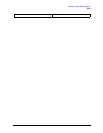363
Channel Power Measurement
Sweep/Control
Pause
Pauses a measurement after the current data acquisition is complete. When Paused, the label on the key
changes to Resume. Pressing the Resume key resumes the measurement at the point it was at when
paused. See “Pause/Resume” on page 1279 for more details.
Gate
Accesses a menu that enables you to control the gating function. See “Gate ” on page 1280 in "Common
Measurement Functions" section for more details.
The Gate functionality is used to view signals best viewed by qualifying them with other events.
Points
Sets the number of points per sweep. The resolution of setting the sweep time depends on the number of
points selected. If Preset is selected, the number of points per sweep defaults to 1001. The current value
of points is displayed parenthetically, next to the sweep time in the lower-right corner of the display.
Changing the number of points has several effects on the analyzer. Since markers are read at the point
location, the marker reading may change. All trace data is cleared.
Key Path: Sweep/Control
Initial S/W Revision: Prior to A.02.00
Key Path:
Sweep/Control
Initial S/W Revision: Prior to A.02.00
Key Path:
Sweep/Control
Mode: WCDMA, C2K, WIMAX OFDMA, 1xEVDO, LTE, LTETDD, WLAN
Remote Command: [:SENSe]:CHPower:SWEep:POINts <integer>
[:SENSe]:CHPower:SWEep:POINts?
Example: CHP:SWE:POIN 501
CHP:SWE:POIN?
Notes: Whenever the number of sweep points changes:
All trace data is erased
Any traces with Update Off also go to Display Off (like going from View to
Blank in the older analyzers)
Sweep time is re-quantized
Any limit lines that are on are updated
If averaging/hold is on, averaging/hold starts over