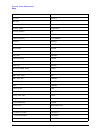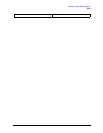358
Channel Power Measurement
Span X Scale
Span X Scale
Accesses a menu of functions that enable you set the horizontal scale parameters.
Span
Changes the frequency range symmetrically about the center frequency.
The default (and minimum) Span is calculated using the number of carriers and the carrier width where;
Span = (Upper Carrier Freq + (max offset IBW * (1 + alpha)) / 2) - (Lower Carrier Freq - (max offset
IBW * (1 + alpha)) / 2)
The span is increased by a factor of 1 + Filter Alpha if the RRC Filter in on.
Key Path: Front-panel key
Initial S/W Revision: Prior to A.02.00
Key Path:
Span X Scale
Mode: WCDMA, C2K, WIMAX OFDMA, 1xEVDO, LTE, LTETDD, WLAN
Remote Command: [:SENSe]:CHPower:FREQuency:SPAN <freq>
[:SENSe]:CHPower:FREQuency:SPAN?
Example: CHP:FREQ:SPAN 10 MHz
CHP:FREQ:SPAN?
Notes: You must be in the W-CDMA mode, cdma2000 mode, LTD mode, LTE TDD
mode, WLAN mode, 1xEVDO mode, or WIMAX OFDMA mode to use this
command. Use :INSTrument:SELect to set the mode.
Dependencies: For WLAN 802.11ac (80 MHz + 80 MHz), the key is not enabled and its
value is coupled with the spacing between the center frequencies of the two
carriers.
Span = | Center Frequency 1 – Center Frequency 2| + Integ BW + 40 MHz
Margin.
When the calculated span is over 1 GHz, it’s still coupled to its maximum
value, which is 1 GHz.
Couplings: When Res BW is set to Auto, the resolution bandwidth is auto-coupled to
span. The ratio of span /RBW is approximately 106:1. When the Res BW is
set to Man, bandwidths are entered by the user, and these bandwidths are used
regardless of other analyzer settings.
Since Span is coupled to Integ BW in the factory default condition, if you
change the integration bandwidth setting, the span setting changes by a
proportional amount until a limit value is reached. However, the span can be
individually set. The minimum value of the span is coupled with the
integration bandwidth.