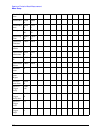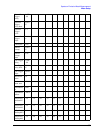542
Spectrum Emission Mask Measurement
Meas Setup
Mode
See “Mode” on page 1091 for more information.
Mode Setup
See “Mode Setup” on page 1103 for more information.
Peak Search
There is no ‘Peak Search’ supported in Spectrum Emission Mask so this front-panel key displays a blank
menu when pressed.
Recall
See “Recall” on page 192 for more information.
Couplings: When the value of the “80+80 MHz Mask” key is Auto, the offset frequencies
and the offset relative limits are calculated based on the spacing between the
center frequencies of the two carriers according to the IEEE 802.11ac
standard. All the keys except “Offset”, “Relative Atten”, “Offset Side” and
“Limits” displayed on the “Offset/Limits” panel gray out. All the keys
displayed on the “Limits” panel gray out as well. On top of that, the displayed
values of the keys on the “Offset/Limits” panel are not used in the
measurement! On top of that, the channel span will be set to the value
satisfying the equations below if its previous value is less than the value
calculated through the equations.
Chan Span = spacing between the two carriers + Chan IntegBW;
When the value of the 80+80 MHz Mask key is Man, the keys that were
previously grayed out will be enabled again.
State Saved: Saved in instrument state.
Range: Auto | Man
Key Path:
Front-panel key
Initial S/W Revision: Prior to A.02.00
Key Path:
Front-panel key
Initial S/W Revision: Prior to A.02.00
Key Path:
Front-panel key
Initial S/W Revision: Prior to A.02.00
Key Path:
Front-panel key