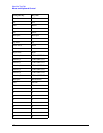170
Programming the Test Set
What Programming Information is Available?
What Programming Information is Available?
The X-Series Documentation can be accessed through the Additional Documentation page in the
instrument Help system and is included on the Documentation CD shipped with the instrument. It can
also be found in the instrument at: C:\ProgramsFiles\Agilent\SignalAnalysis\
Infrastructure\Help\otherdocs, or online at: http://www.agilent.com/find/mxa_manuals.
The following resources are available to help you create programs for automating your X-Series
measurements:
Resource Description
X-Series
Programmer’s Guide
Provides general SCPI programming information on the following topics:
• Programming the X-Series Applications
• Programming fundamentals
• Programming examples
Note that SCPI command descriptions for measurement applications are NOT in this book,
but are in the User’s and Programmer’s Reference.
User’s and
Programmer’s
Reference manuals
Describes all front-panel keys and softkeys, including SCPI commands for a measurement
application. Note that:
• Each measurement application has its own User’s and Programmer’s Reference.
• The content in this manual is duplicated in the analyzer’s Help (the Help that you see
for a key is identical to what you see in this manual).
Embedded Help in
your instrument
Describes all front-panel keys and softkeys, including SCPI commands, for a measurement
application.
Note that the content that you see in Help when you press a key is identical to what you see
in the User’s and Programmer’s Reference.
X-Series Getting
Started Guide
Provides valuable sections related to programming including:
• Licensing New Measurement Application Software - After Initial Purchase
• Configuring instrument LAN Hostname, IP Address, and Gateway Address
• Using the Windows XP Remote Desktop to connect to the instrument remotely
• Using the Embedded Web Server Telnet connection to communicate SCPI
This printed document is shipped with the instrument.
Agilent Application
Notes
Printable PDF versions of pertinent application notes.
Agilent VISA User’s
Guide
Describes the Agilent Virtual Instrument Software Architecture (VISA) library and shows
how to use it to develop I/O applications and instrument drivers on Windows PCs.