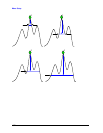1080
Meas Setup
This function is only active when in Swept sweeps. In FFT sweeps, the FFT IF Gain function is used
instead.
Auto
Activates the auto rules for Swept IF Gain
Key Path Meas Setup
Remote Command [:SENSe]:IF:GAIN:SWEPt[:STATe] OFF|ON|0|1
[:SENSe]:IF:GAIN:SWEPt[:STATe]?
Example IF:GAIN:SWEP ON
Notes where ON = high gain
OFF = low gain
Couplings The ‘auto’ rules for Swept IF Gain depend on attenuation, preamp state, start
and stop frequency and the setting of FFT IF Gain. Set the Swept IF Gain to
High (On) when the total input attenuation is 0 dB, the preamp is off, the start
frequency is 10 MHz or more, and the FFT IF Gain is auto coupled, or
manually set to Autorange, or manually set to High. Also set the Swept IF
Gain to High (On) when the total input attenuation is 2 dB or less, the preamp
is on, the start frequency is 10 MHz or more, and the stop frequency is
3.6 GHz or less and the FFT IF Gain is auto coupled, or manually set to
Uttering, or manually set to High. Under all other circumstances, set the
Swept IF Gain to Low (Off).
If the sweep type is Swept, the start frequency of the test set is less than
10 MHz, and you put Swept IF Gain in Manual On, a warning condition is
generated and remains in effect as long as this condition exists. The warning
message is about a possible IF overload.
As with most parameters with an AUTO state, AUTO COUPLE sets it to
Auto, and setting any specific value (for example on or off) will set the AUTO
state to false.
Preset Auto after a Preset which yields Off unless the Preamp is on.
Auto and Off after Meas Preset.
State Saved Saved in instrument state.
Readback Line High Gain or Low Gain
Initial S/W Revision Prior to A.02.00
Key Path
Meas setup
Remote Command [:SENSe]:IF:GAIN:SWEPt:AUTO[:STATe] OFF|ON|0|1
[:SENSe]:IF:GAIN:SWEPt:AUTO[:STATe]?
Example IF:GAIN:SWEP:AUTO ON
Preset ON