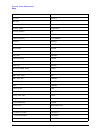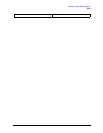362
Channel Power Measurement
Sweep/Control
Sweep Setup
Accesses a menu that enables you to set the sweep state for the current measurement.
Auto Sweep Time Rules
Switches the analyzer between normal and accuracy sweep states.
Setting
Auto Sweep Time to Accy results in slower sweep times, usually about three times as long, but
yields better amplitude accuracy for CW signals. The instrument amplitude accuracy specifications only
apply when
Auto Sweep Time is set to Accy.
Additional amplitude errors which occur when
Auto Sweep Time is set to Norm are usually well under
0.1 dB, though this is not guaranteed. Because of the faster sweep times and still low errors,
Norm is the
preferred setting of
Auto Sweep Time. Auto Sweep Time is set to Norm on a Preset or Auto Couple.
This means that in the Preset or Auto Coupled state, instrument amplitude accuracy specifications do not
apply.
Min: 1 ms
Max: 4000 s
Initial S/W Revision: Prior to A.02.00
Modified at S/W Revision: A.02.00, A.03.00
Key Path:
Sweep/Control
Initial S/W Revision: Prior to A.02.00
Key Path:
Sweep/Control, Sweep Setup
Mode: WCDMA, C2K, WIMAX OFDMA, 1xEVDO, LTE, LTETDD, WLAN
Remote Command: [:SENSe]:CHPower:SWEep:TIME:AUTO:RULes NORMal|ACCuracy
[:SENSe]:CHPower:SWEep:TIME:AUTO:RULes?
Example: CHP:SWE:TIME:AUTO:RUL NORM
CHP:SWE:TIME:AUTO:RUL?
Notes: In Zero Span, this key is irrelevant and inaccessible (because the whole Sweep
Setup menu is grayed out in Zero Span), however its settings can be changed
remotely with no error indication.
Set to Norm when Auto Couple is pressed or sent remotely
Preset: NORMal
State Saved: Saved in instrument state.
Range: Norm|Accy
Initial S/W Revision: Prior to A.02.00
Modified at S/W Revision: A.02.00, A.03.00