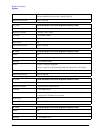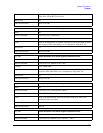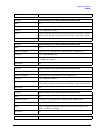255
System Functions
System
The parameters affected are:
Backup or Restore Align Data…
Opens the utility for backing-up or restoring the alignment data.
Alignment data for the instrument resides on the hard drive in a database. Agilent uses high quality hard
drives; however it is highly recommended the alignment data be backed-up to storage outside of the
instrument. Additionally, for customers who use multiple CPU Assemblies or multiple disk drives, the
alignment that pertains to the instrument must be transferred to the resident hard drive after a CPU or
hard drive is replaced. This utility facilitates backing-up and restoring the alignment data.
NOTE This utility allows the operator to navigate to any location of the Windows file
system. It is intended that the operator use a USB memory device or Mapped
Network Drive to back up the alignment data to storage outside of the instrument.
Parameter Setting
Timebase DAC Calibrated
Timebase DAC setting Calibrated value
Auto Align State Normal (if the instrument is not operating with
default alignment data, Off otherwise)
Auto Align All but RF Off
Auto Align Alert Time & Temperature
Key Path:
System, Alignments
Mode: All
Example: :SYST:DEF ALIG
Notes: Alignment processing that results as the transition to Auto Alignment Normal
will be executed sequentially; thus *OPC? or *WAI will wait until the
alignment processing is complete.
Initial S/W Revision: Prior to A.02.00
Key Path:
System, Alignments
Initial S/W Revision: A.02.00
Key Path:
System, Alignments
Mode: All
Remote Command: :CALibration:DATA:DEFault