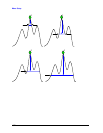1071
Meas Setup
Merge Limit Line Data
Adds the points with the specified values to the current limit line, allowing you to merge limit line data.
Up to two amplitude values are allowed for each X value. If more than 200 points are entered to be
merged, the first 200 points are merged, then an error ‘too many DATA entries’ is reported.
N dB Points
Turns N dB points on and off and allows you to set the N dB value. N dB uses the selected marker. If the
selected marker is not on when N dB is turned on, the selected marker turns on, as a Normal marker, at
center screen, and is used by N dB.
See “N dB Points Results Query” on page 1072.
See “More Information” on page 1072.
Notes: This SCPI command is only supported for Backwards Compatibility.
On the X-Series, this functionality is provided by a key which is specific to
each limit line, and which provides a sub-menu with 2 keys (Relative to CF /
Relative to RL).
In order to be consistent with the implementation of the following new
commands:
:CALCulate:LLINe[1]|2|3|4|5|6:FREQuency:CMODe:RELative ON|OFF|1|0
:CALCulate:LLINe[1]|2|3|4|5|6:FREQuency:CMODe:RELative?
and
:CALCulate:LLINe[1]|2|3|4|5|6:AMPLitude:CMODe:RELative ON|OFF|1|0
:CALCulate:LLINe[1]|2|3|4|5|6:AMPLitude:CMODe:RELative?
The :CALCulate:LLINe:CMODe? Query will returns 1 if Limit Line 1 is set
Relative to CF, and returns 0 otherwise.
Preset: Fixed
Initial S/W Revision: A.02.00
Remote Command: :CALCulate:LLINe[1]|2|3|4|5|6:DATA:MERGe
<x-axis>,<ampl>,<connected>
Example: :CALC:LLIN1:DATA:MERG 1000000000,–20,0,2000000000,–30,1 merges
the 10 GHz segment and the 20 GHz segment into limit line 1. Note that the
20 GHz segment is connected to the next lower point, which may or may not
be the 10 GHz point.
Notes: This SCPI command is only supported for Backwards Compatibility.
Preset: Fixed
Initial S/W Revision: A.02.00
Key Path
Meas Setup