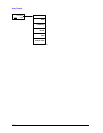889
BW
BW
The BW key opens the bandwidth menu, which contains keys to control the Resolution Bandwidth and
Video Bandwidth functions of the test set.
The Res BW functions control filter bandwidth and filter type. There are two filter types, Gaussian and
Flattop. The Gaussian filters have a response curve that is parabolic on a log scale. The Flattop filter
shape is a close approximation of a rectangular filter.
NOTE The AVERAGE functions are found in the Trace menu and the Meas Setup menu.
In the Trace menu, you may turn Trace Averaging on or off for the desired traces
(rather than globally as in the past); and in the Meas Setup menu you may
configure Averaging, by setting the Average Number and the Average Type.
Res BW
Activates the resolution bandwidth active function, which allows you to manually set the resolution
bandwidth (RBW) of the test set. Normally,
Res BW (Auto) selects automatic coupling of the Res BW to
Span using the ratio set by the Span:3dB RBW key. To decouple the resolution bandwidth, press Res
BW until Man is underlined, or simply enter a different value for
Res BW.
See “More Information” on page 890
Key Path Front-panel key
Initial S/W Revision Prior to A.02.00
Key Path
BW
Remote Command [:SENSe]:BANDwidth|BWIDth[:RESolution] <freq>
[:SENSe]:BANDwidth|BWIDth[:RESolution]?
[:SENSe]:BANDwidth|BWIDth[:RESolution]:AUTO OFF|ON|0|1
[:SENSe]:BANDwidth|BWIDth[:RESolution]:AUTO?
Example BAND 1 KHZ
BAND?
BWID:AUTO ON
BWID:AUTO?
Notes For numeric entries, all RBW Types choose the nearest (arithmetically, on a
linear scale, rounding up) available RBW to the value entered.
Notes The setting and querying of values depends on the current bandwidth type.