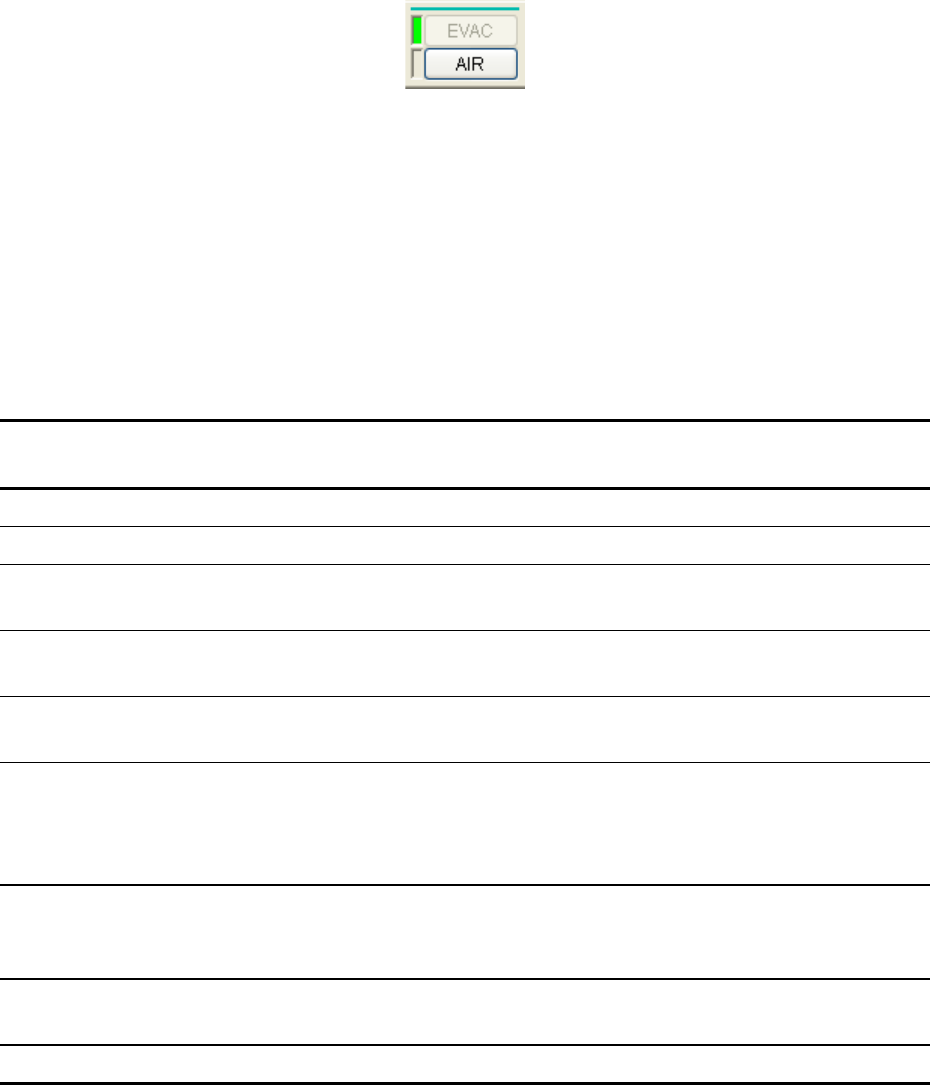
2.3.6
2 - 35
2.3.6.8 EVAC/AIR Control
Fig. 2.3-21 EVAC/AIR Control
Clicking the EVAC button initiates the evacuation of the specimen chamber. Similarly, clicking
the AIR button causes the AIR processing of the specimen chamber.
The display window to the left of the EVAC button lights up when the specimen chamber is in the
EVAC state; it blinks when the EVAC process is in progress; and in other cases it remains off.
Similarly, the display window to the left of the AIR button lights up when the specimen chamber
is in the AIR state; it blinks when the AIR processing is in progress; and it remains off in all other
cases.
Status
EVAC
Button
EVAC
Window
AIR
Button
AIR
Window
EVAC fall sequence Disabled ※1 Disabled ※1
EVAC rise sequence Disabled ※2 Disabled ※2
EVAC processing on specimen
chamber
Disabled Blinking Enabled Off
Specimen chamber in HVON/OFF
operation in EVAC mode
Disabled Lit Disabled Off
Specimen chamber undergoing an
EVAC mode change in EVAC mode
Disabled Blinking Enabled Off
Specimen chamber in EVAC mode,
and in LOW-EVAC mode the
vacuum level currently set does not
agree with the current vacuum level.
Disabled Blinking
※3
Enabled Off
Specimen chamber in EVAC mode
and in conditions other than the
above 3 items
Disabled Lit Enabled Off
Specimen chamber undergoing AIR
processing
Enabled Off Disabled Blinking
Specimen chamber in AIR Enabled Off Disabled Lit
※1: Both EVAC and AIR windows blink alternately.
※2: The applicable window blinks, depending on the EVAC/AIR condition.
※3: Only the EVAC window blinks in deep green.


















