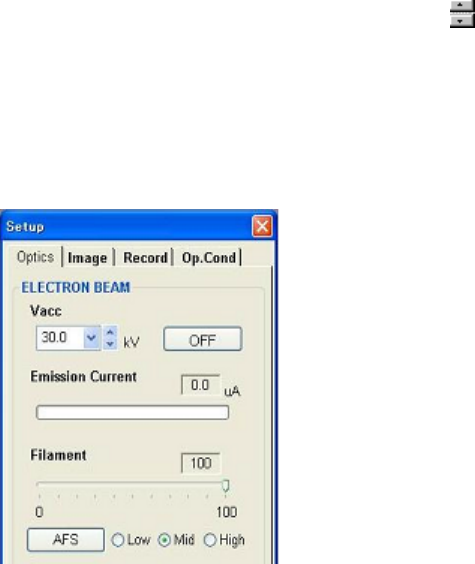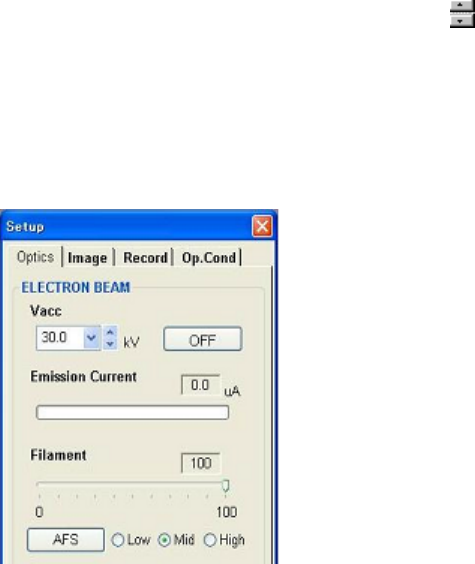
3.3.2
3 - 17
(1) For accelerating voltage, select the desired accelerating voltage level from the list displayed
in the accelerating voltage Vacc input section. If necessary, the Up/Down
buttons can
be used to set the defined value in 100V increments. If desired, a specific numerical value
can be entered from the keyboard (use the Enter key to set the value).
(2) Set a filament current, Filament. Select DETAIL on the Optics tab on the Control Panel,
and press AFS with Mid selected.
Fig. 3.3-6 Setting a Filament Current
NOTICE: The filament current, Filament, can be set automatically by pressing either the Auto
Filament Saturation AFS function or the Auto Beam Setting ABS button.
NOTICE: Because the previous setting value is memorized in Filament, AFS need not be done
every time. Execute it when Filament setting changes.
Also, the filament current Filament can be adjusted on a customized basis by moving the slider.
Normally, Hitachi recommends the use of an automatically set filament current Filament by
means of the Auto Filament Saturation AFS function or the Auto Beam Setting ABS option to
Image a specimen.
When the AFS function is running, the screen freezes, and a dialog message appears. When
the screen changes to a RUN state, it is an indication that the auto adjustment has finished.
NOTICE: The Auto Filament Saturation AFS should be set to High for high magnification
imaging, and Low to ensure long filament life.