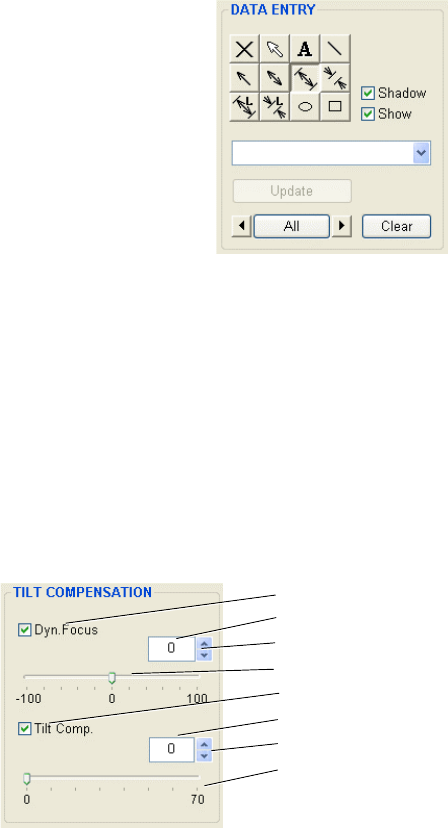
2.3.7
2 - 47
2.3.7.11 DATA ENTRY Window
Use for drawing texts and graphics on the scanning image.
Fig. 2.3-35 DATA ENTRY Window
Refer to <3.9.8 Data Entry Function>.
2.3.7.12 TILT COMPENSATION Window
Specimen tilting causes defocusing and magnification change in the tilt direction.
Tilt compensation is the tool to correct the two phenomena.
Fig. 2.3-36 TILT COMPENSATION Window
(1) Dynamic focus
Checking the Dyn.Focus check box enables dynamic focusing (the function that varies the
focusing in tandem with the scanning process). The adjustment slider and the micro-
adjustment button can be used to make adjustments so that the image will be in focus over
the entire screen.
The possible range of adjustment is ±100(±70°) so that compensation can be made in both
positive and negative directions of tilt. These numbers are index values, not angles.
Adjustments should be made by viewing the focus on the image.
Dynamic focus check box
Dynamic focus display/entry box
Dynamic focus micro adjustment button
Dynamic focus adjustment slider
Tilt-magnification compensation check box
Tilt-magnification compensation display/entry box
Tilt-magnification compensation micro adjustment button
Tilt-magnification compensation adjust slider


















