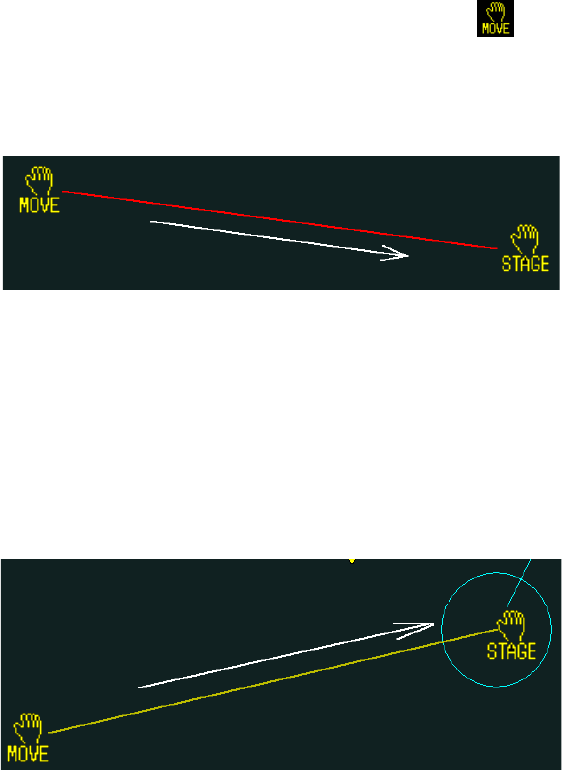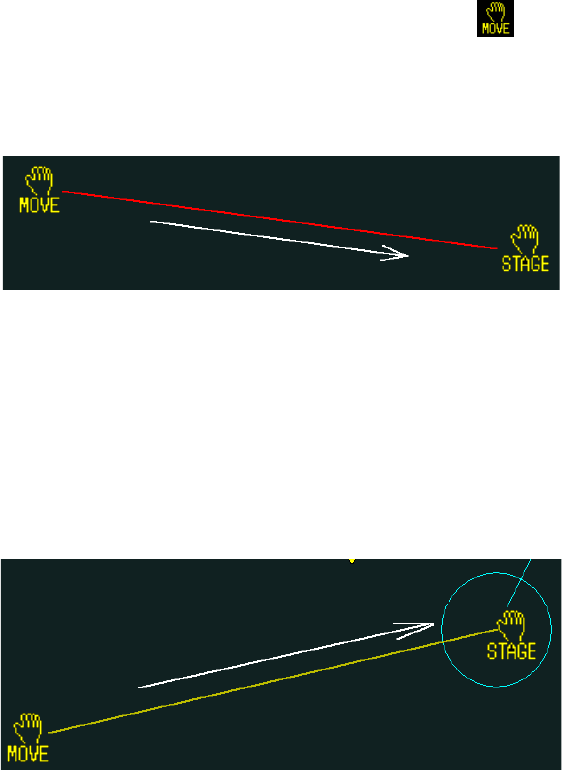
3.5 Operation for Image Observation
3 - 68
(2) Dragging the image
At the outside of tools, where the mouse pointer is MOVE mark
, place the mouse
cursor at a start point on the scanning image. Move the mouse to an end point holding
down the left button (a red line is drawn), and release it. The stage is then driven so that
the image at the start point moves to the end point.
Fig. 3.5-39 Motion by XY Specification
(3) RISM function with mouse dragging
If the end point of the above operation is near the center of the image, the red line is
changed to a yellow line and the end point is positioned at the center of the image.
When the left mouse button is released, the stage is driven so that the image at the start
point moves to the center of the viewing screen with the help of the electrical image shift.
Fig. 3.5-40 RISM Function
(4) RISM function with mouse clicking
Alternately, simply clicking the left button of the mouse starts a similar motion. In this
operation, only the stage is driven, without electrical image shift.
NOTICE: The RISM (Rapid Image Shift Mode) function moves a point of interest to the center of
the viewing screen. The stage motion and electrical image shift are combined for
better positioning accuracy. When the distance from the point of interest to the
center of the image display is within the range of the electrical image shift, beam shift
is used without stage movement. The RISM function is useful for going to higher
magnification without losing the field of interest.
RISM is meant to be used at low and medium magnification levels.