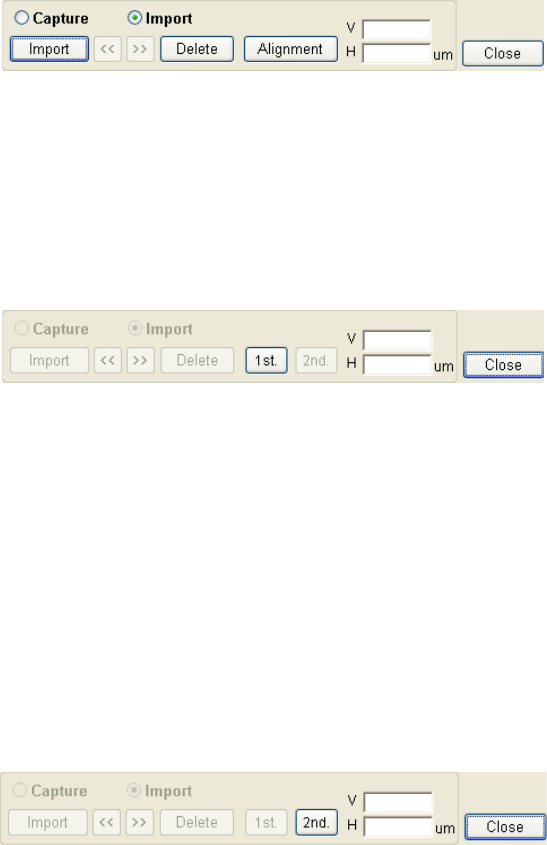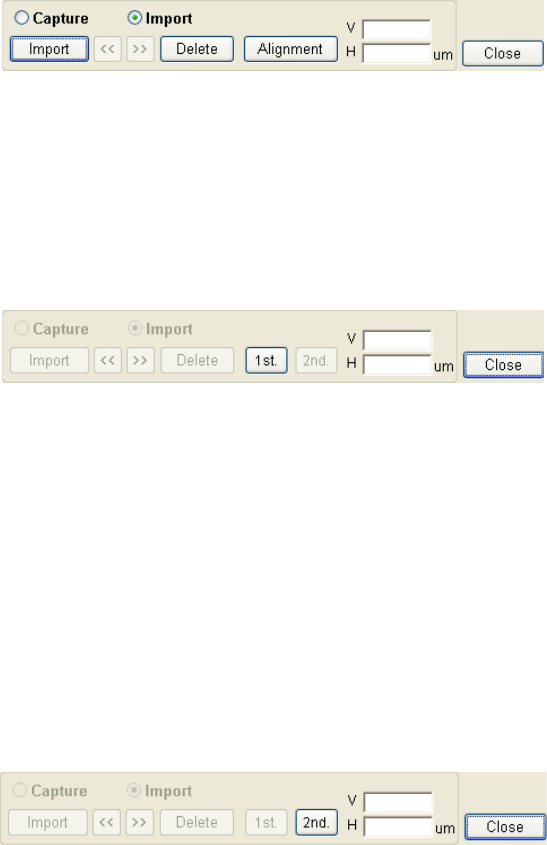
3.5.7
3 - 81
(5) Alignment operation
To use imported images for navigation, alignment operation is necessary.
Select two alignment points on a navigation image. These two points shall be separated
left - right or upper - lower side of the image center.
(a) Select the object, which corresponds to the first alignment position on scanning image.
(b) Click the Alignment button on the Image Navigation dialog window.
Fig. 3.5-52 Alignment Box
A message [Move a remarkable object to the center of image and click 1st button, click
the position in the navigation image corresponding to the selected object by mouse.] will
be shown. Close the message by OK button. Adjust the stage so the selected object
goes to the center of image and then click the 1st button.
Fig. 3.5-53 1st Setting
(c) Find the first alignment point in the navigation image and click it.
The next message [Move a selected object to the center of image and click 2nd button,
click the position in the navigation image corresponding to the remarkable object by
mouse.] will appear. Close the message by OK button.
Search the object, which corresponds to the second alignment position on scanning
image, and move it to the center of image.
(d) Click the 2nd button on the Image Navigation dialog window. And then find the second
alignment point in the navigation image and click it.
Fig. 3.5-54 2nd Setting