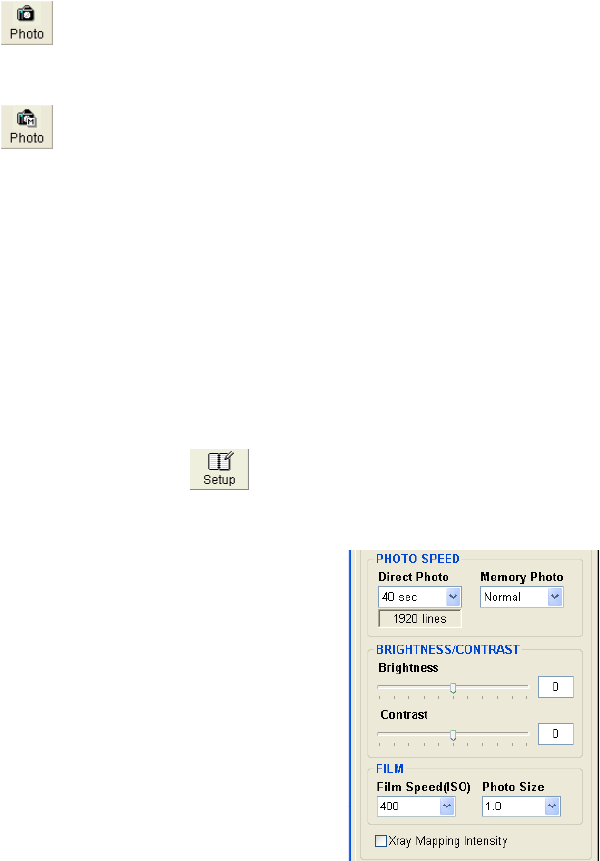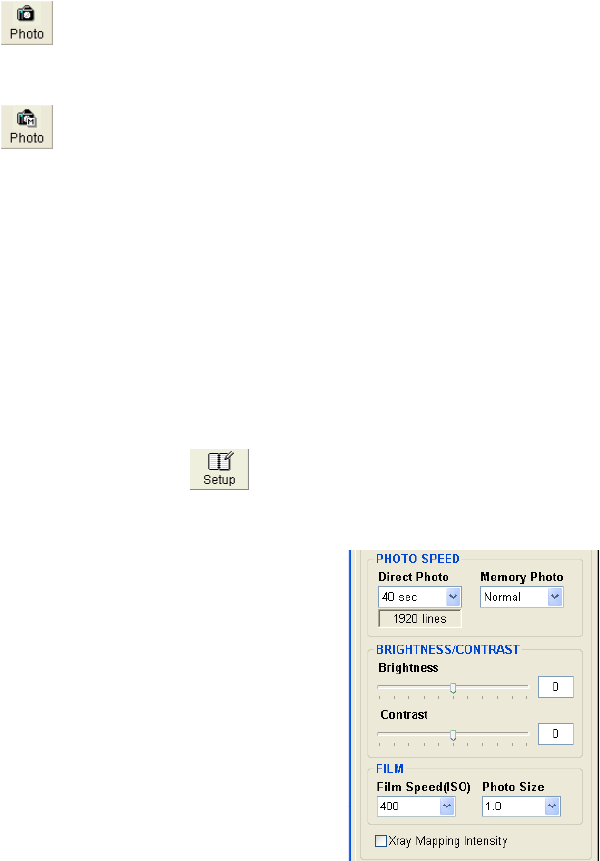
3.6 Saving and Recording Images
3 - 106
3.6.6 Taking Photographs (Option)
To take a photograph of an image, use one of two modes: Direct Photo mode and Memory
Photo mode.
Direct Photo:
Direct Photo mode takes a photograph while directly scanning the electron beam.
Memory Photo:
Memory photo mode can produce photographs of simply frozen or captured, or stored images.
It is also possible to take a photograph of an image formed by using a Fast scan integration
method, which is useful for observation of charge-sensitive samples. The Fast scan integration
method can also embed auto data displays, characters that are input using the data entry
function, and graphics.
3.6.6.1 Setting Photo Condition
To select the conditions for photo recording, open the Setup dialog window - Record tab by
clicking the Setup
button on the tool button area of the Operation panel, or by selecting
the Photo Condition command in the Setup menu.
Fig. 3.6-10 Settings Window Recording Tab