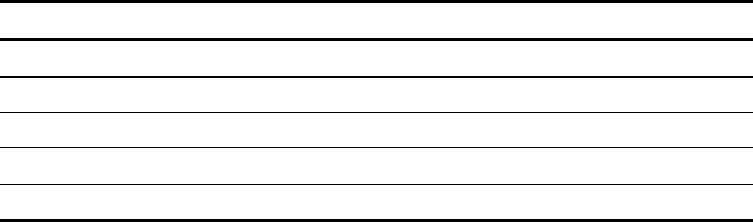
6.1 Model S-5080 Auto-Camera (Option)
6 - 6
6.1.4 Operation
(1) Installing the Camera
You should ask a service engineer for the installation. Take out the PHOTO CRT unit by
referring to Fig. 6.1-6. Tighten four 5-mm screws to fix the camera on the PHOTO CRT
panel.
(2) Adjustment
The adjustment for the roll film 120 is described below. Similar procedures are applicable
for other kinds of film.
(a) Focusing
1) Remove the film holder, and attach the focusing hood instead.
2) Select the operation mode of NORMAL on the SEM, and press PHOTO switch.
3) Attain the optimum focus so that the raster on the focusing hood screen appears
sharpest.
(b) Aperture selection
By referring to Table 6.1-2, select an appropriate aperture for each kind of film.
Table 6.1-2 Aperture for Each Kind of Film
Film ISO Aperture (f)
Polaroid type 4 × 5
TYPE52 400 8
Land film TYPE53 800 8
Polaroid 107 3000 16
6 × 7 cm
SS 100 5.6
Roll film TRI-X 400 8
NOTICE: The model S-5080 is adjusted before shipment. If you decide for any reason that
readjustment of the camera is necessary, contact your nearest service representative.


















