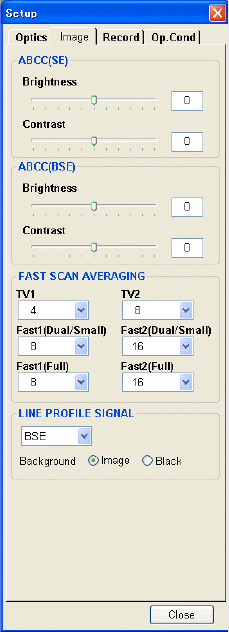
2.3.9
2 - 55
2.3.9.2 Image Tab
The Image tab is for setting operating condition with respect to image observation.
Fig. 2.3-41 Setup Window – Image Tab
(1) ABCC Window (SE/BSE)
If the results of ABCC are not adequate, you can change the reference brightness and
contrast. Adjustable range is -5 to +5. Adjustments can be set independently on the SE
and BSE detectors.
(2) FAST SCAN AVERAGING Window
Select number of frames to be averaged for TV1, 2 and Fast1, 2 speeds. Recommended
numbers are 4 for TV1 and 8 or 16 for TV2, 2 for Fast1 and 4 for Fast2. The higher the
number of frames, the better the attainable image quality. However, the higher number
results in longer persistence time. Select an optimal value for the present observed image.
NOTICE: The number of frames to be averaged is set for each screen mode (Full, Small or
Dual) independently.


















