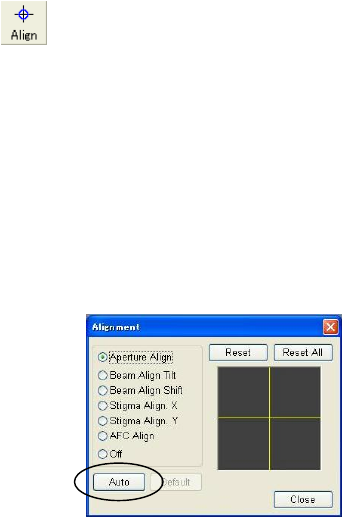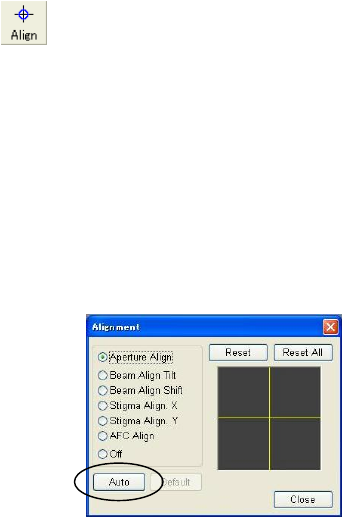
3.4.2
3 - 27
NOTICE: An accurate aperture alignment cannot be performed at a low magnification (1.000x or
less). After making coarse adjustments at low magnification factor, the final
adjustments should be made at 1,000x or higher. Prerequisite to an accurate
aperture alignment is the correct focus adjustment.
NOTICE: If the focus is changed substantially for some reason, the recommended procedure is
to click the Degauss button, and then perform alignment adjustments. (The hot key,
F12 can be used to perform degaussing operations without opening the SETUP
dialog.)
HINT: Clicking the Align
button on the Control Panel changes the normal image
observation mode to the Aperture Alignment mode. If the image moves when adjusting
focus, the aperture alignment mode should be performed.
(B) Using the Auto feature
Selecting the Alignment button and clicking the Auto button activates Auto Axial
Alignment (AAA) function for the Aperture Alignment.
• Click the Alignment button.
• Click the Auto button shown in the figure below:
Fig. 3.4-9 Selecting the Auto Axial Alignment (AAA)
NOTICE: Depending on the particular magnification factor that was in effect during the execution
of Auto Axial Alignment (AAA), with some WD conditions, the Auto feature may not
work properly. In such a case, either run the Auto feature again after the condition is
made right or perform the basic axial alignment method (A) by viewing the image.