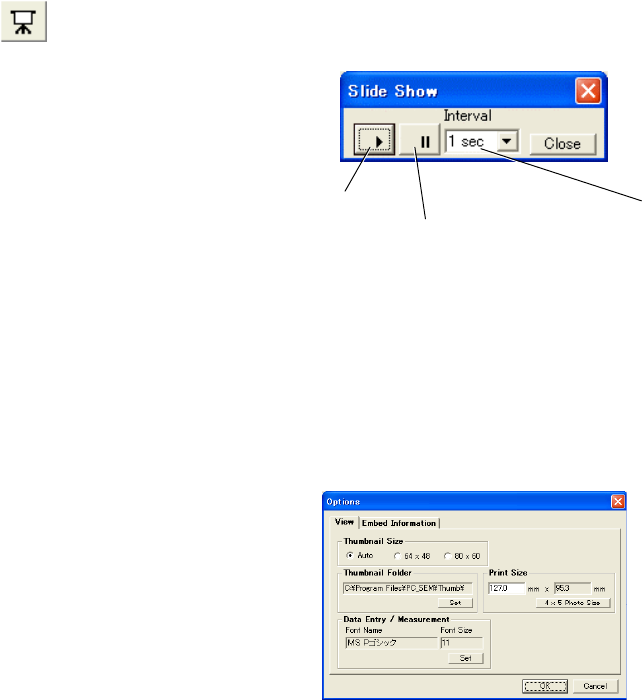
3.11 Using SEM Data Manager
3 - 184
3.11.3.13 Slide Show
Use the Slide Show controller for viewing images in continuous slide motion.
To open the Slide Show controller, use Slide Show command in View menu or Slide Show
button on the tool bar.
Fig. 3.11-20 Slide Show Window
3.11.3.14 Optional Setting
Tool menu - Options command opens the Options dialog window.
Fig. 3.11-21 Option Settings Window Display Tab
(1) Thumbnail Size
(a) Auto:
Thumbnail size is selected automatically according to desktop size.
When opened on 1280 × 1024 pixel desktop, thumbnail size is set to 80 × 60 pixels.
If the desktop size is 1024 × 768, it is set to 64 × 48 pixels.
(b) 64×48 or 80×60:
Thumbnail size is set according to the selection.
Start slide show
Stop slide show
Interval: Select interval time


















