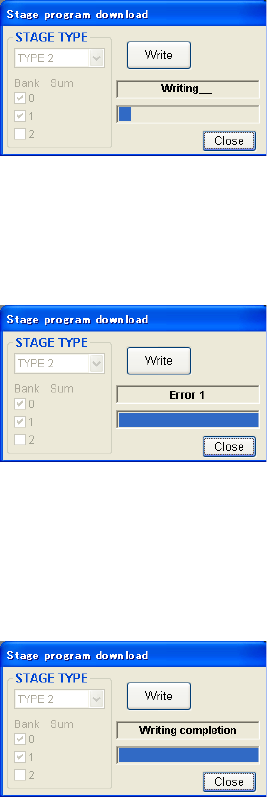
3.9 Other Functions
3 - 156
Set the CD-ROM and click OK.
Program downloading will start. Following messages are shown on the message area of the
above dialog window.
Fig. 3.9-54 Writing
The above message comes on while a write operation is in progress.
Fig. 3.9-55 Write Error
This message comes up when an error occurs. If this happens, please note the error number
and notify the Hitachi Service Department.
Fig. 3.9-56 Write Completed
The program has terminated normally.
Upon normal program termination, remove the CD-ROM, and click the Close button to close the
stage program download window.


















