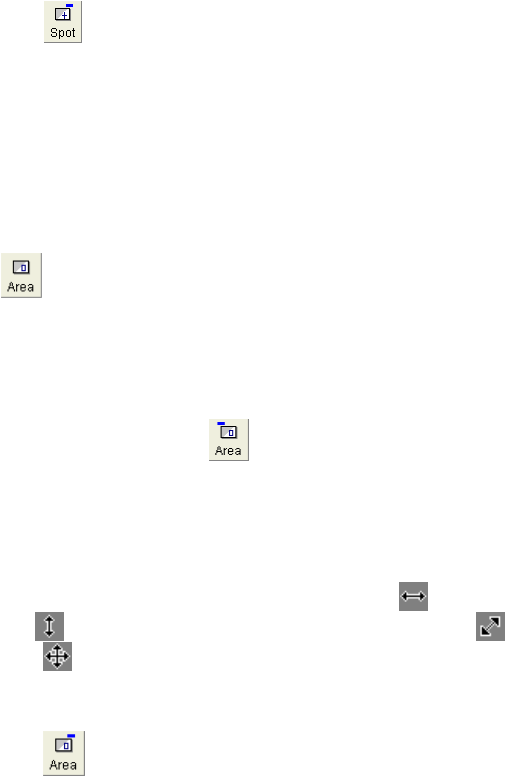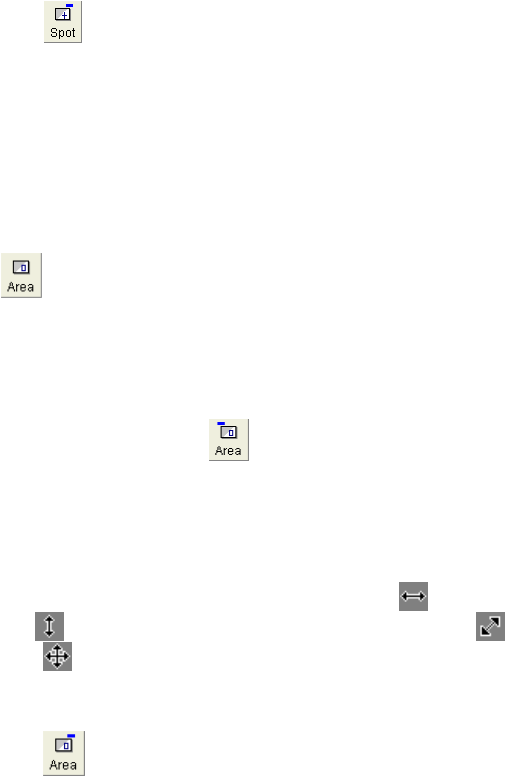
3.9.4
3 - 125
(b) Spot Analysis mode
When the Spot Analysis button is clicked in Position Set mode, the scanning image is
frozen and the electron beam is positioned at the cross point of the cursor.
You can make analysis of this point.
The cursor can also be moved in this mode with the same operation as above.
The Run/Stop button and Scanning Speed buttons are disabled in this mode.
Images containing a cross cursor cannot be photographed.
(4) Area Analysis mode
Scans the electron beam in a selected frame in the image. This is used for X-ray analysis
of a specified area on the specimen.
The Area Analysis button is used for two scanning modes as follows.
(a) Position Set mode for Area Analysis
Upon the first click of the button in other scanning modes or in Area Analysis mode, a
box cursor with dotted line is overlaid on the image. The box cursor corresponds to an
area where the electron beam is scanned in Area Analysis mode.
To set a position and size of the cursor, locate the mouse icon near the line, corner or
inside of the box. When the mouse cursor is changed to
or (change the size in
horizontal direction),
or (change the size in vertical direction), (change the size
in both directions), or
(move the position), drag the cursor with the mouse while
holding down the left button.
(b) Area Analysis mode
When the Area Analysis button is clicked in Position Set mode, the scanning image is
frozen and the electron beam is scanned in the box area (the cursor is changed to a
straight-line box). The cursor can be moved with the same operation as above.
The Run/Stop button and Scanning Speed buttons are disabled in this mode.
Images containing a box cursor cannot be photographed.