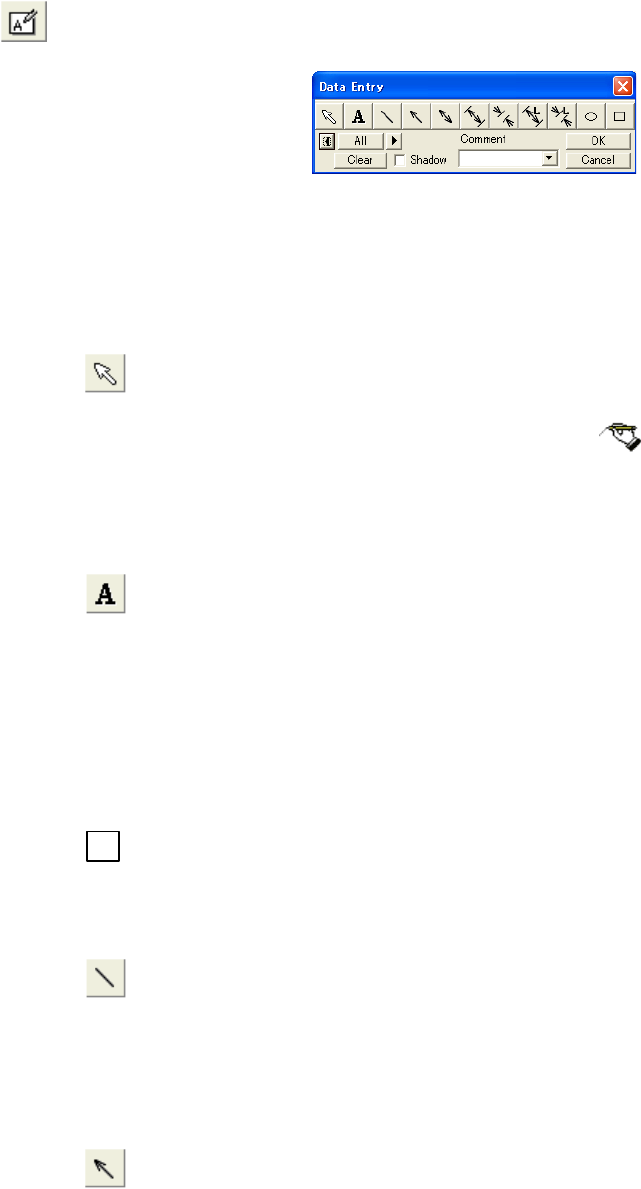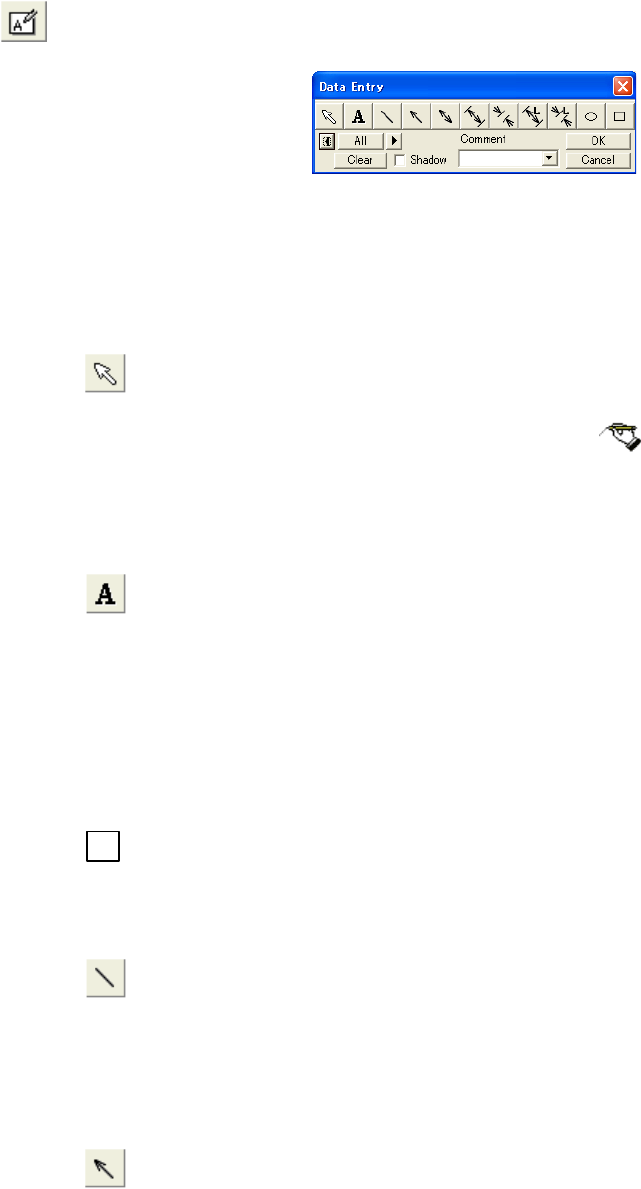
3.11.3
3 - 171
3.11.3.6 Data Entry
Use Data Entry function for drawing shapes and writing texts on the image.
The Data Entry toolbox will open by Data Entry command in Processing menu or Data Entry
button.
Fig. 3.11-9 Data Entry Window
(1) Function of tool buttons
Function of tool buttons in the Data Entry toolbox is similar to the function on S-4800.
(a)
Edit text
Edit already written texts .
Selecting the Edit button changes mouse pointer to
mark. Click the text to be
edited. The text is changed to black background form. You can edit the text.
The Enter key terminates editing. The text is shown in red color and you can move its
position by dragging it with the mouse.
(b)
Text input
Write texts on the image.
After selecting the button, click on the image. The text input area of black stripes is
shown on the image. Input text using keyboard and terminate with Enter key.
The text is shown in red color and you can move its position by dragging it with the
mouse.
If you enter a text in the text box and then click on the image, the text is placed
automatically. 10 recently used texts are memorized and can be selected with the
↓
button. Use the function when you repeat writing the same or similar texts.
To set the font and size, use DATA ENTRY/MEASUREMENT block in the Optional
Setup dialog window - General tab.
(c)
Line
Draw lines on the image. Click this button, and press the left button of the mouse to
create the starting point of the line on the image. Move the mouse to an end point and
then release the mouse button. While this button is depressed, you can repeat a line
drawing.
(d)
Arrow
Draw single-head arrow marks on the image.