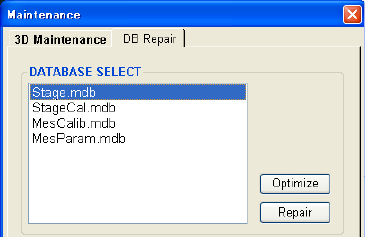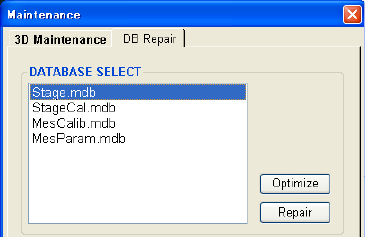
3.9 Other Functions
3 - 152
3.9.17 Restoring DB
S-3400N control program utilizes database files for storing conditions or data.
If an error occurs in a database file, it cannot be accessed normally and a message "Database
not found" will be shown. A database error may occur, for example, when PC is stopped while
the database file is open for accessing.
In such a case, open the Maintenance dialog window by Mainte button on the tool button area
of the Operation panel or by Maintenance command in the Help menu, and select the Restore
DB tab.
Fig. 3.9-47 DB Repair Tab
Database files are shown in the list box. Select a database, which is considered to be the
source of error, by mouse clicking and click the Repair button.
When repairing is finished successfully, the message End of this procedure will be shown.
If it failed, the message Repair unsuccessful will be shown. After that, if the same error
occurs by a certain operation, contact the service engineer.
The Optimize button is provided for optimizing database files. It is usually not necessary to
operate this.