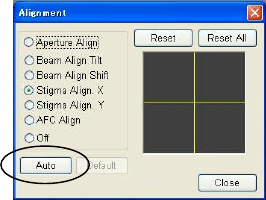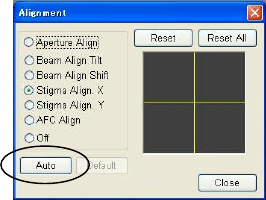
3.4.2
3 - 29
(B) Using the Auto feature
Select either the Stigma Align X or Stigma Align Y button and click the Auto button to
run the stigma alignment auto axial alignment (AAA) process.
Fig. 3.4-11 Selecting the Auto Axial Alignment (AAA)
• Click the Stigma Align X button.
• Click the Auto button shown in the figure below.
• Click the Stigma Align Y button.
• Similarly, click the Auto button shown in the figure below.
NOTICE: Depending on the particular magnification factor that was in effect during the execution
of Auto Axial Alignment (AAA), with some WD conditions, the Auto feature may not
work properly. In such a case, either run the Auto feature again after the condition is
made right or perform the basic axial alignment method (A) by viewing the image.
NOTICE: Stigma alignment can sometimes cause a shift in aperture alignment. In such a case,
adjust (X/Y), and then perform an aperture alignment again.