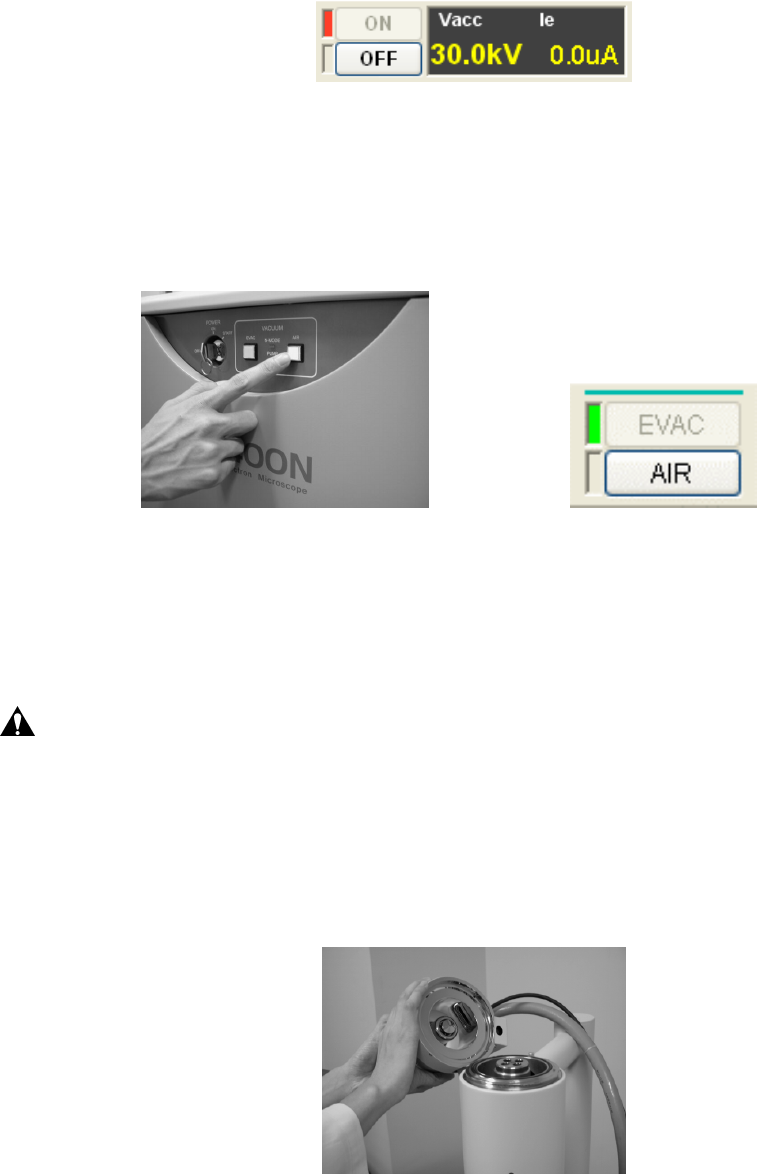
4.1 Maintenance of Electron Optical Column
4 - 2
Fig. 4.1-2 Accelerating Voltage Setup Dialog
(3) Either press the AIR switch on the Evacuation Control Panel or press the AIR evacuation
control button located on the right side of the observation screen Control Panel. Wait until
the inside of the column reaches a complete AIR state.
EVAC panel Control Panel
Fig. 4.1-3 Evacuation Control Panel
(4) Lift the entire electron gun unit toward left, and tilt it.
WARNING: When used, the filament becomes hot, reaching approximately 90℃. Therefore,
touching it carries the risk of burns.
For replacing a filament, let it stand for 30 minutes or more after air is
introduced, and work should be performed after the filament has cooled down
sufficiently.
Or, execute the filament exchange by using heatproof gloves of the clean room
specification.
Fig. 4.1-4 Removing the Electron Gun Unit


















