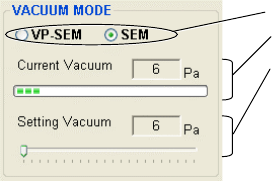
2.3.7
2 - 41
2.3.7.3 VACUUM MODE Window
This window can be used to switch vacuum modes and set a vacuum level.
Fig. 2.3-27 VACUUM MODE Window
(1) Vacuum mode selection control
This control switches between the VP-SEM and SEM modes.
If the VP-SEM mode is selected, the vacuum level is set to the level specified in the Setting
Vacuum option in the block.
(2) Vacuum level display area
This area shows the current vacuum level in the specimen chamber in terms of an indicator
and a numerical value.
(3) Vacuum level setting control
This control sets and displays the vacuum level that is specified in the VP-SEM mode.
The allowable range of vacuum level is from 6 to 270Pa.
V
acuum mode selection control
V
acuum level display area
V
acuum level setting control


















