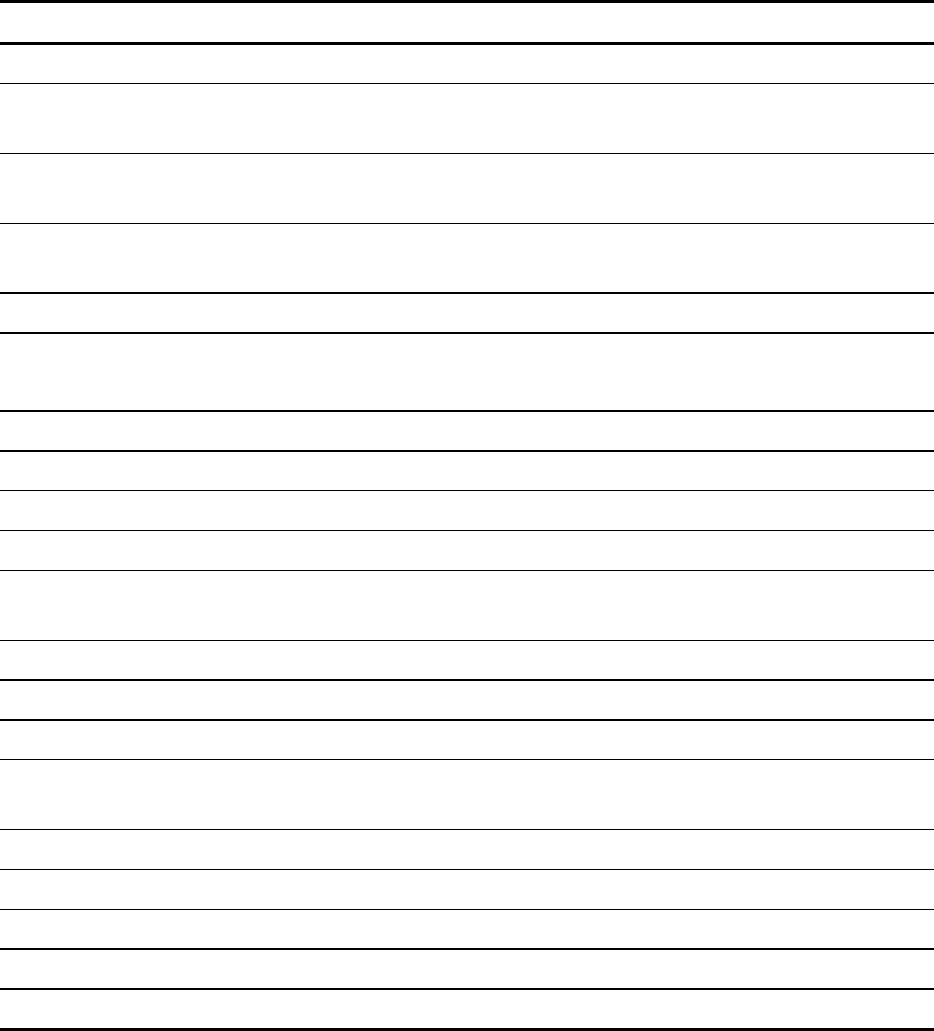
3.9.18
3 - 153
3.9.18 User Dependent Operation Condition Memory
The operating conditions just before shutting down S-3400N operation program are memorized
and reproduced at the next starting up.
Most of operating conditions are memorized individually to each login user name.
The following list shows items memorized individually for login user name.
Table 3.9-1 User Dependent Operation Conditions
Condition Item Contents
Operation panel display The foreground tab, show or hide, left side or right side
Operation panel arrangement Arrangement of control blocks on the operation panel, selection
of tool buttons
High voltage setting Previously used acc. voltage, emission current setting, list of
recently used voltage
Column condition
Setup window – Probe Current and AFS level in Optics tab
working distance value
Signal selection
Setting on SIGNAL SELECT block on the operation panel
Image Saving
Setting on Save Image dialog window
Image format, Save option, destination folder, file name etc.
Image display parameters
Setting on Setup dialog window – Image tab
Screen mode Full, Dual or Small screen
Scanning speed assignment
Scanning speed assignment to Scan Speed buttons
Record button assignment
Function assignment to Record buttons
Raster Rotation setting Rotation angle and Tilting angle
(Raster rotation is set to OFF at starting up)
Optional setting for specimen stage
Setting on Optional Setup dialog window – Stage tab
Data Display setting
Setting on Setup dialog window – Record tab
Photographing condition
Setting on Setup dialog window – Record tab
Optional setting for mouse
operation
Setting on Optional Setup dialog window – Mouse tab
Other optional setting
Setting on Optional Setup dialog window – General tab
Data Entry setting Recent written strings, drawing option etc.
Color mixing setting Color combination
Window position Last placed position of dialog windows
Specimen stage operation
Setting of Eucentric rotation and tilting


















