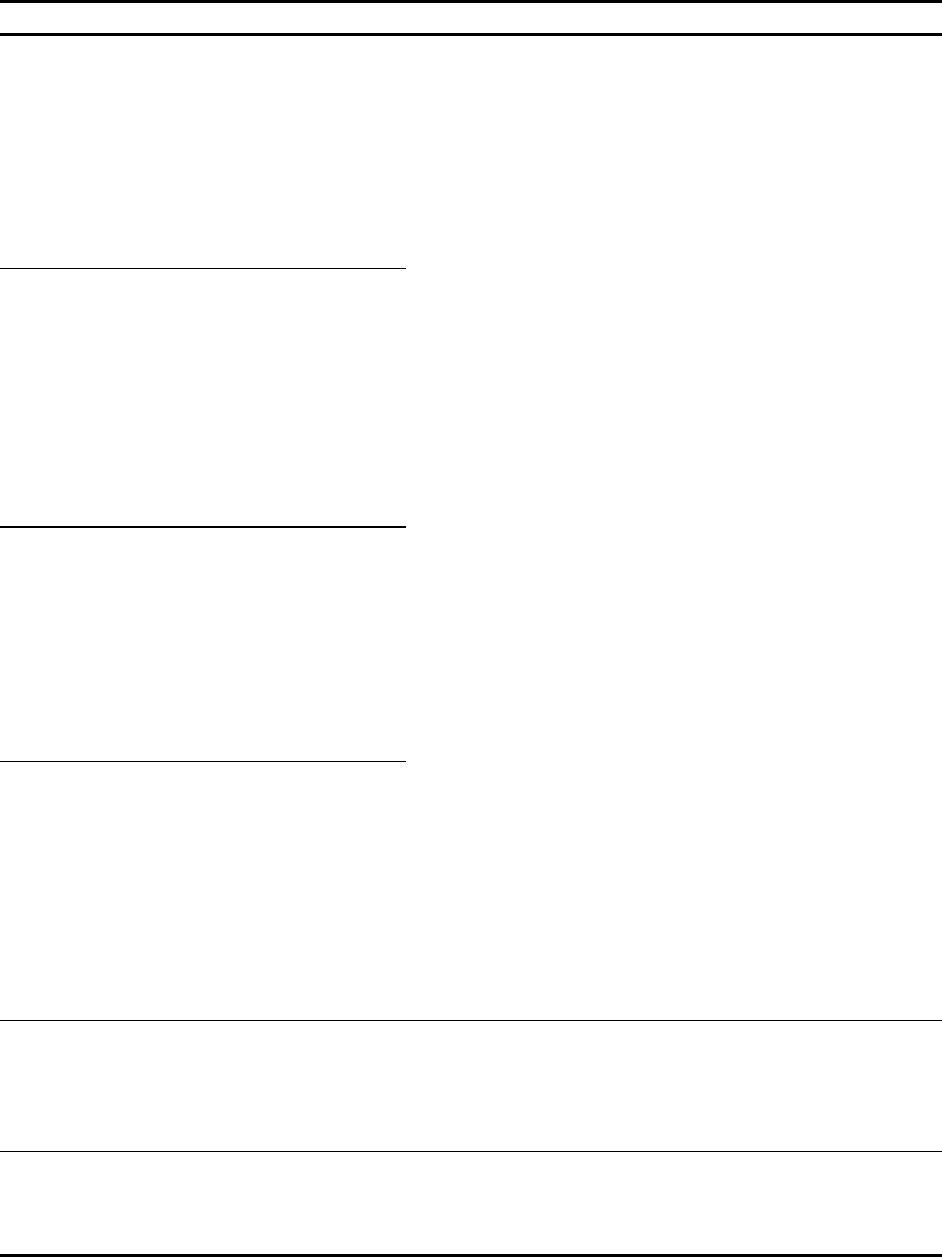
APPENDIX - 11
Code Message Text Explanation and Countermeasure
7320 An abnormal power supply
(Vacc) in the electron gun control
power supply was detected.
Shut down the PC and turn the
[MAIN] switch off.
Restart the microscope after
about half an hour.
When this message is shown
again, contact a service engineer.
7321 An abnormal power supply
(Vfilament) in the electron gun
control power supply was
detected.
Shut down the PC and turn the
[MAIN] switch off.
Restart the microscope after
about half an hour.
When this message is shown
again, contact a service engineer.
7322 An abnormal power supply
(Vbias) in the electron gun control
power supply was detected.
Shut down the PC and turn the
[MAIN] switch off.
Restart the microscope after
about half an hour.
When this message is shown
again, contact a service engineer.
7323 An abnormal power supply
(Vbiasselect) in the electron gun
control power supply was
detected.
Shut down the PC and turn the
[MAIN] switch off.
Restart the microscope after
about half an hour.
When this message is shown
again, contact a service engineer.
This message appears if the electron gun-controlling power
supply unit detects an error during a self test. It is possible
that the error is due to malfunction or equipment error from
isolated noises, in which case shut down the PC, turn off
the Main switch, wait 30 minutes, and then restart the
system. If the problem persists, call a service engineer.
7324 The electron gun interlock switch
worked.
Shut down the PC, turn the
[MAIN] switch off and contact a
service engineer.
This message appears if the interlock switch for the
electron gun unit is activated when the acceleration voltage
is still on. Shut down the PC, turn off the Main switch, and
then call a service engineer.
7325 Over current protection of the
electron gun operated. Please
confirm the setting of the
filament.
This message appears if the protection circuit is activated
due to a surge in emission current due to a filament height
settings. See the filament replacement/servicing
procedures in the Help menu to check the filament settings.


















