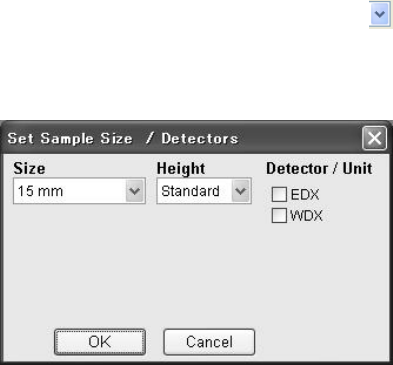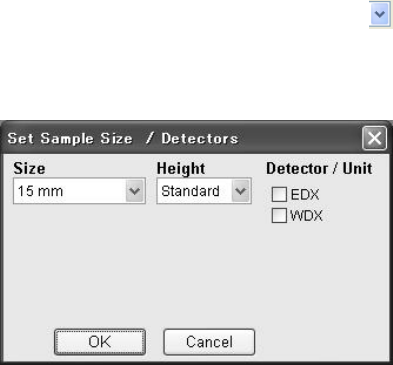
3.5.7
3 - 61
(2) When the dialog shown in the figure below appears, click the button to select Size and
Height from the list and check the applicable detector. Press the OK button to confirm the
settings and close the dialog box.
Fig. 3.5-31 Set Window
3.5.7.4 Operation Methods Used to Move the Specimen Stage
The following operation methods are available to move the stage.
• Operation on the Stage tab of the Operation panel (all 5 axes)
• Manual operation using trackball (X and Y)
• Mouse operation on the image (all 5 axes)
The following additional auxiliary functions are also available:
• Position memory function (X, Y and R axes)
• Stage history function
Memorizes position where capturing or photographing was performed, or manually
registered and display the stage movement path and location of positions. Reset of
stage to memorized positions is also possible.
• Image Navigation function
Goes to assigned position on captured image or imported external image.