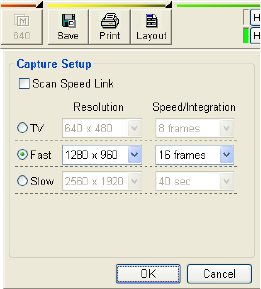
3.6 Saving and Recording Images
3 - 100
Fig. 3.6-3 No Link to a Scanning Capture Link
• The Scanning Speed Link is not check-marked:
Irrespective of the current scanning speed, the capturing process is executed at the
scanning rate selected on the TV/Fast/Slow radio button.
• TV/Fast:
Select the desired number of integration frames (16 to 1024 frames) for the TV/Fast
scanning capture process.
The larger this number, the higher is image quality at the expense of an increased
processing time. Under conditions of a high magnification rate and specimens that are
susceptible to charging up, a high integration frame number can cause a reduction in the
sharpness of the image due to image drifting during the integration.
• Slow:
Select the desired scanning speed (20 to 320s) for the slow scanning capture mode. (If
the image cannot be captured within a specified time depending on the particular display
mode in effect, the nearest possible condition will be employed for the execution of the
scanning process.


















