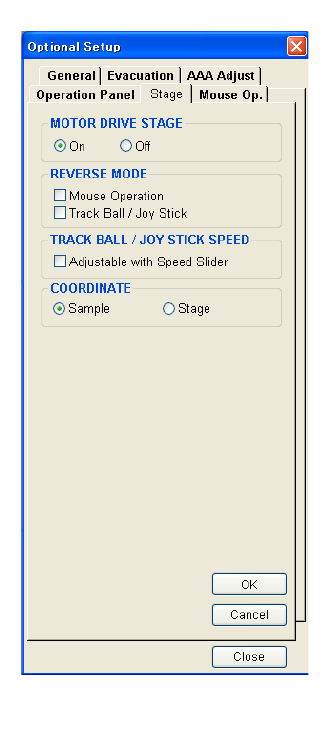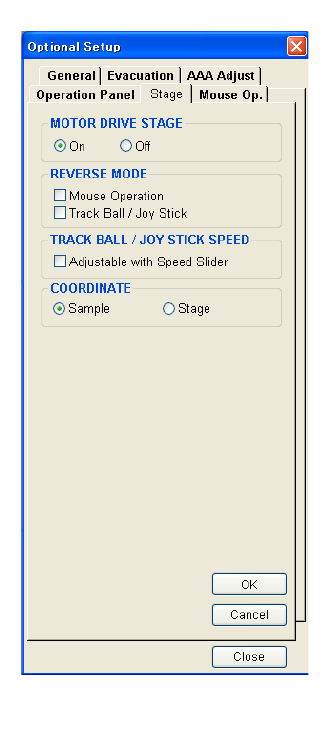
3.9.14
3 - 147
(3) Stage tab
(a) MOTOR DRIVE STAGE
Selects enable (On) or disable (Off) for motor
driven stage (5 axis motorized stage of type 2).
Set it at Off when the motorized stage is removed or
not used, for example when using the cryo-stage.
It is necessary when control program accesses
motor drive part and may be locked up if there is no
response from the motorized stage.
(b) REVERSE MODE
Changes direction of image motion by mouse
operation on the scanning image and by the
trackball and the joystick. When it is not checked,
image moves in the direction of mouse movement or
trackball rotation. When it is checked, image
moves in the reverse direction.
(c) TRACK BALL/JOYSTICK SPEED
When this box is checked, stage driving speed by
the trackball or the joystick option can be adjusted
with the Speed slider on the Stage tab on the
Operation panel.
(d) COORDINATE
Selects coordinate notation.
Refer to <3.5.7.1 Coordinate Notation>.
(4) MOUSE OPERATION tab
Set the sensitivity of mouse operation (focus, stigma, brightness and contrast adjustment)
on the scanning image.
Set a slider control at the Slow side for lower sensitivity or at the Fast side for higher
sensitivity. Adjustable range is from a half to 1.5 times the default sensitivity.
On each of the Stigma, Brightness/Contrast, and Focus, specify whether mouse
operations are to be performed on the image. By checking the appropriate check box for
these functions, you can perform mouse operations. Because stigma adjustments require
experience, if the Stigma box should not be touched by mistake, the check box for it should
be turned off.
Fig. 3.9-40 Stage Tab