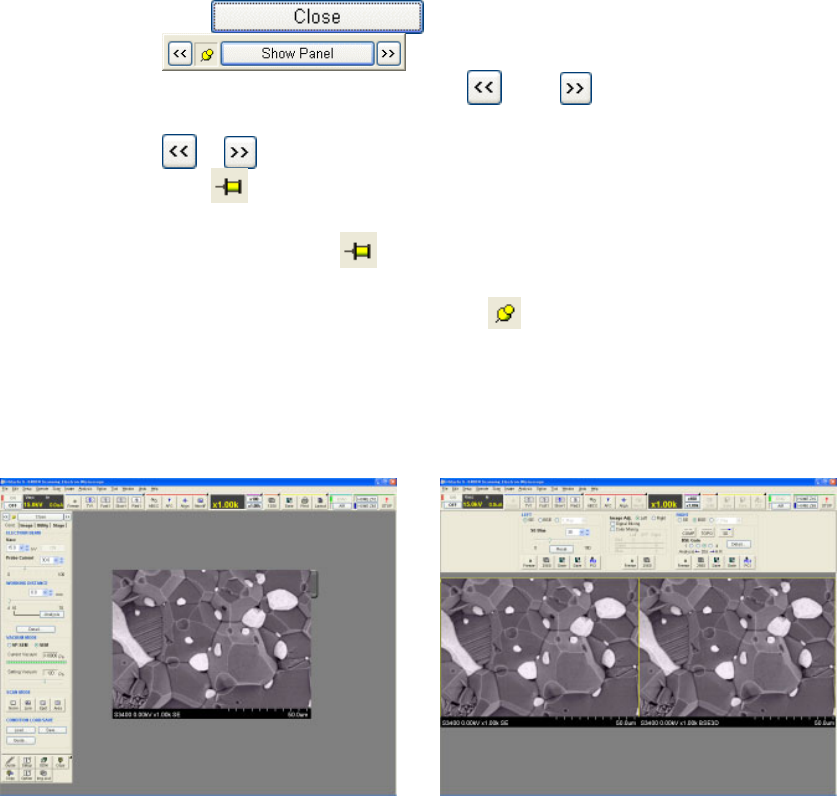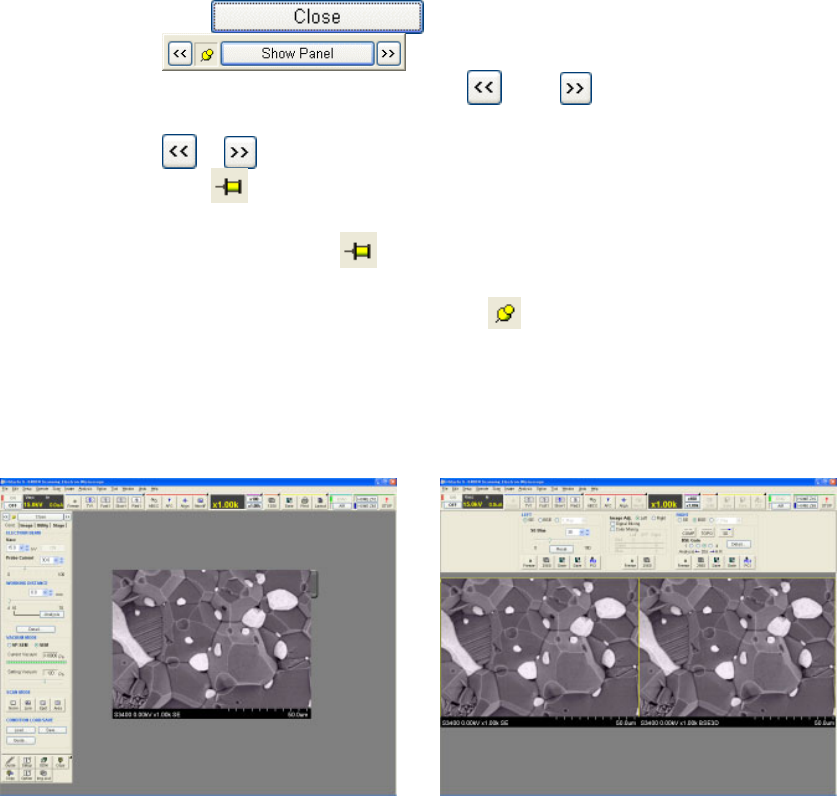
2.3 Graphical User Interface (GUI)
2 - 16
• Operation panel: The button hides the panel, and alternate
shows it again. Position of the panel can be
moved to left or right side with
and buttons.
The display position can be moved to the right or left edge by using the
, buttons.
The
button can be used to specify whether the panel is to be on all
the time.
If the thumb tack (
) is off, the Operation Panel automatically turns off
when the mouse cursor moves away from the Operation Panel.
When the thumb tack is sticking (
) , the Operation Panel remains on all
the time.
Three modes of scanning image display are available, Full screen (shown on previous page),
Small screen (Fig. 2.3-4 left) and Dual screen (Fig. 2.3-4 right).
Fig. 2.3-4 S-3400 Main Window (Small and Dual screen modes)