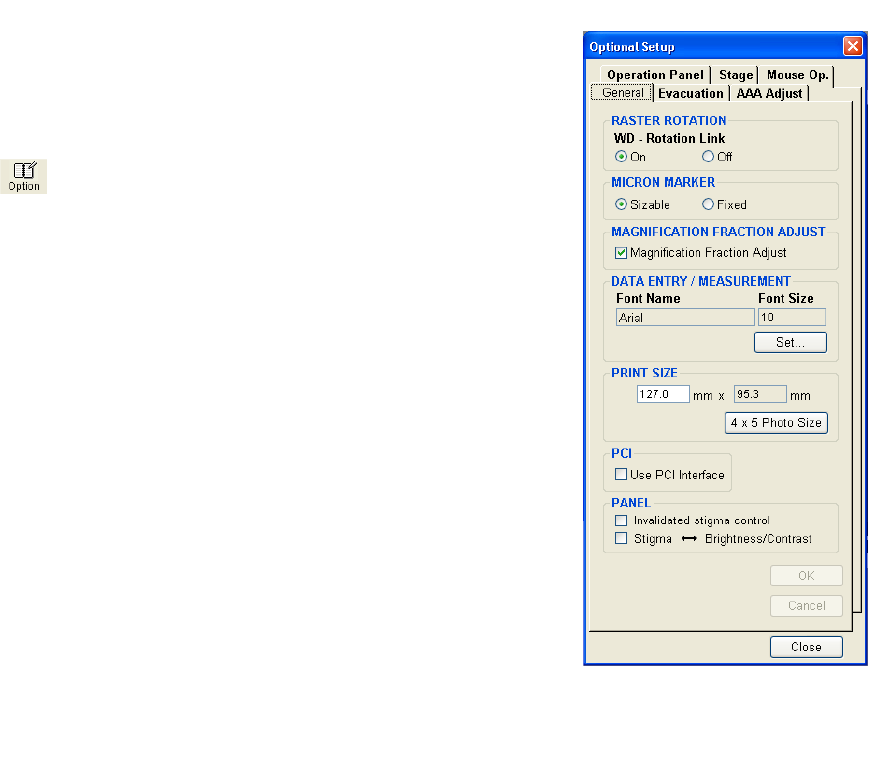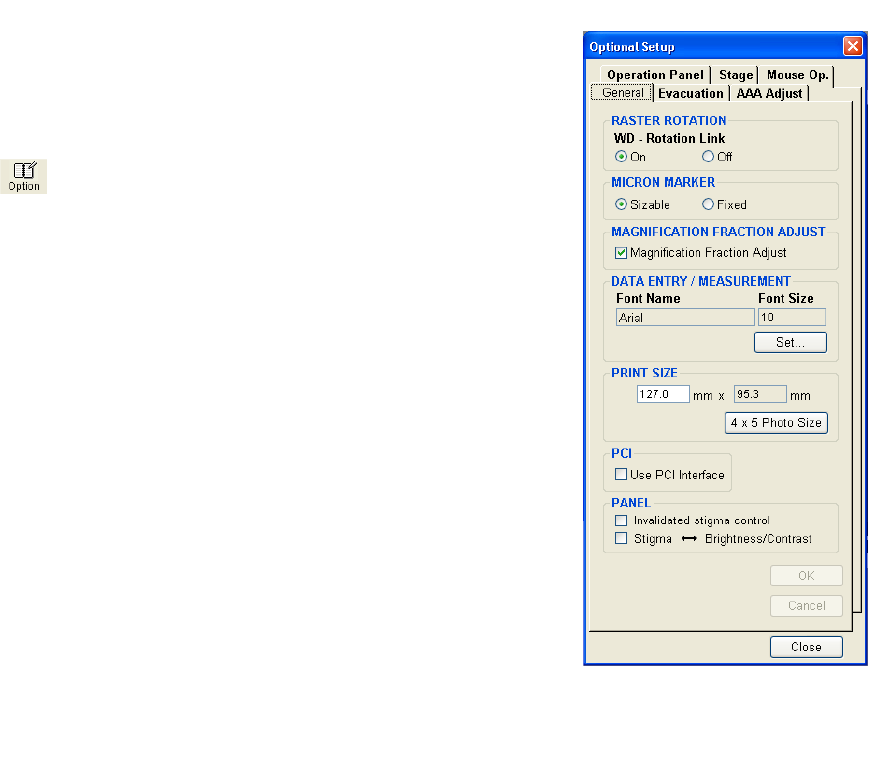
3.9.14
3 - 145
3.9.14 Optional Setting
Operation environments are set on the Optional Setup dialog
window.
To open the Optional Setup dialog window, select the Optional
Setup command from the Option menu or click the Opt Setup
button
on the tool button area of the Operation panel.
The dialog window has 6 tabs. Each has functions as follows.
NOTICE: Setting on each tab is applied when the OK button is
clicked.
(1) General tab: general setting
(a) RASTER ROTATION area
WD-Rotation Link selection specifies if the image
rotation caused by the objective lens magnetic field will
be compensated automatically or not.
For normal operation, it is strongly recommended to
enable the automatic compensation function.
(b) MICRON MARKER area
When Sizable is selected, the length of the micron
marker will be adjusted so the length indication does
not have a fraction.
If Fixed is selected, the length is fixed at 30 mm on 4 ×
5 inch photograph. In this case, the length value
indication some times has a fraction, especially by coarse focusing.
(c) Magnification fraction adjustment
Put check mark to this checkbox to enable the auto magnification fraction adjustment.
Magnification value will have fraction by focusing operation.
The auto fraction adjustment calculates and set nearest even magnification value when
starting image capturing or direct photographing.
(d) DATA ENTRY/MEASUREMENT
This box allows you to specify the character font to be used in the Data Entry and
Measurement functions.
Specify the font in Font Name, and the character size in Font Size.
NOTICE: In Font Name, fonts that have an @ symbol at the beginning represent horizontally
oriented fonts.
Fig. 3.9-39 General Tab