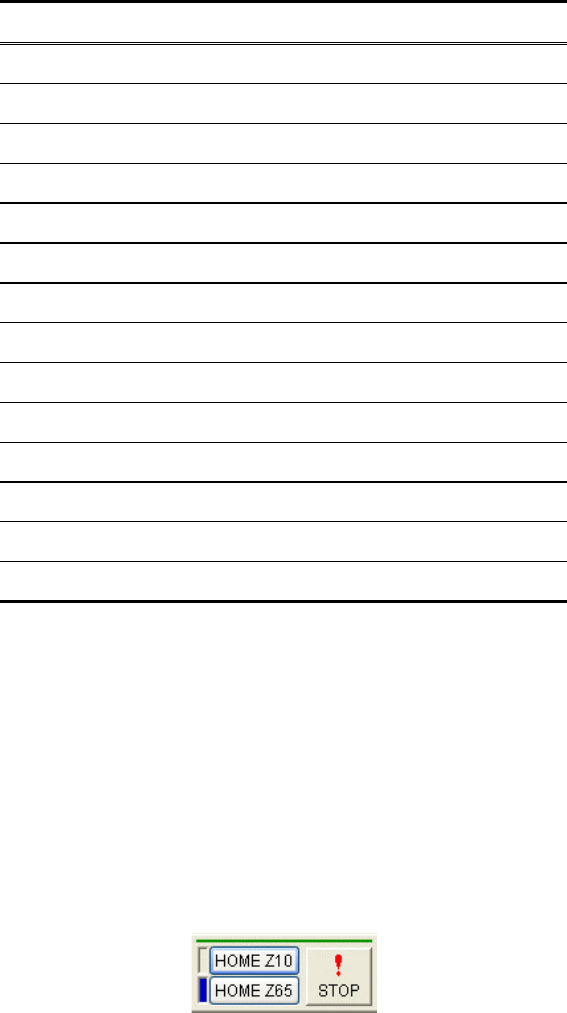
3.5.7
3 - 59
Table 3.5-5 Restrictions on Operation by Specimen Size (Type II Stage)
X Motion Range Y Motion Range
∅15 mm 52~68 17~33
∅26 mm 46.5~73.5 11.5~38.5
∅32 mm 43.5~76.5 8.5~41.5
∅51 mm 34~86 0~50
∅15 mm x 4 34~86 0~50
∅77 mm 21~99 0~50
∅85 mm 17~100 0~50
∅102 mm 0~100 0~50
∅127 mm 0~100 0~50
∅153 mm 0~100 0~50
∅200 mm 30~60 7~44
□50x5 mm 34.5~85.5 22~28
□30x10 mm 44.5~75.5 19.5~30.5
EBSP Holder 20~90 21~29
For motion ranges along the T and Z-axes, see 3.5.7.13 Movable Range and Limitation by
Optional Detectors in the text below.
(2) To move stage to specimen exchange position
Use HOME Z10 or HOME Z65 button on the control panel to bring stage to specimen
exchange position. The Exchange Z10 [HOME Z10] button moves the Z-axis to the 10 mm
mark, and the Exchange Z65 [HOME Z65] button moves the Z-axis to the 65 mm mark.
When the Exchange Z10 [HOME Z10] button is disabled (grayed out), the axis cannot move
to the 10 mm mark.
Fig. 3.5-29 Moving to the Specimen Exchange Position


















