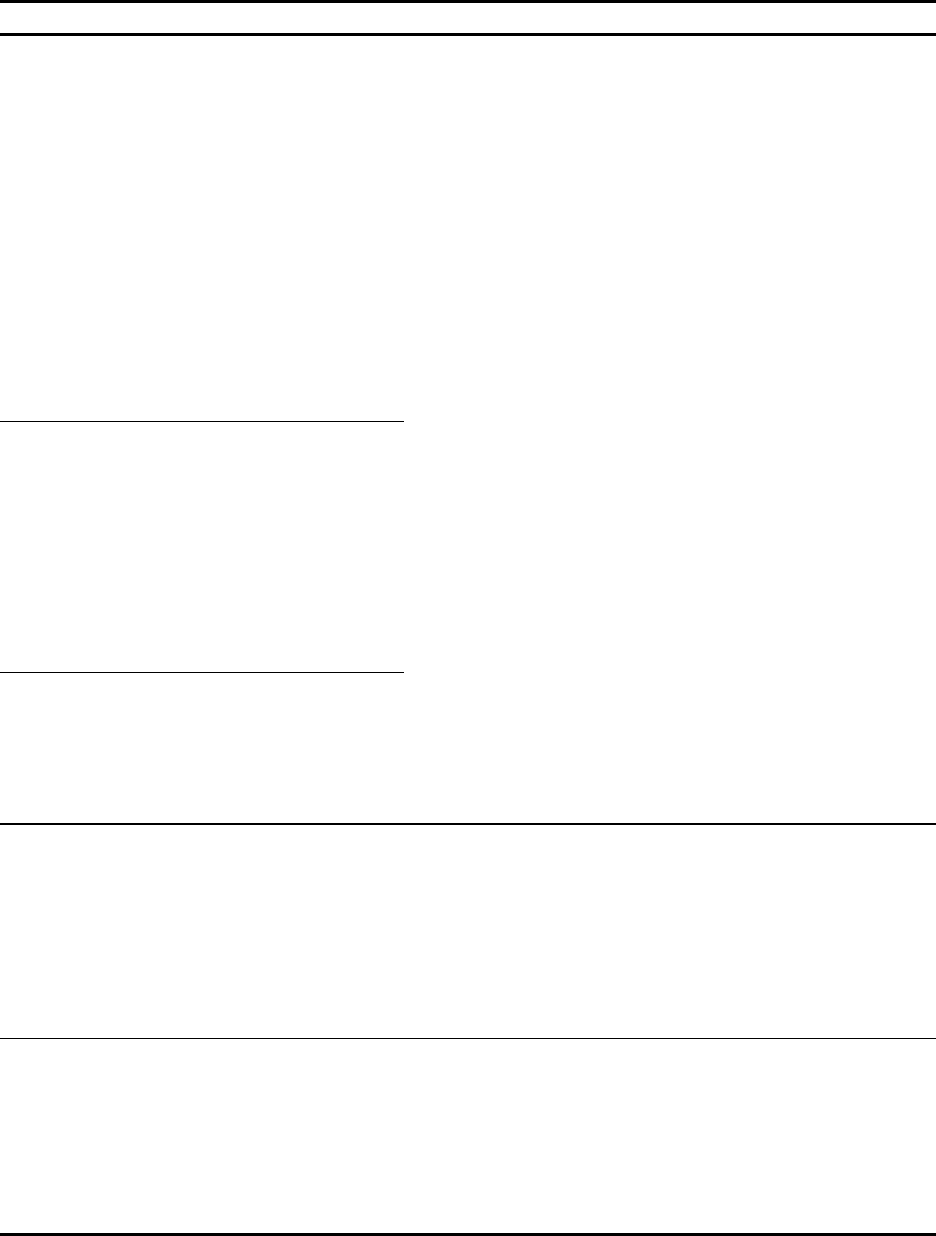
APPENDIX - 8
Code Message Text Explanation and Countermeasure
7069 Auto alignment process has not
completed due to un-suitable
SEM conditions.
Set SEM conditions according to
the following procedure.
(1) In the case where focus is
improper: The sample must
suit focus to the scope of
control or suit the stage
position.
(2) In the case where the
aperture alignment is almost
the limit of the range: Reset
the aperture alignment and
focus the image again.
7070 Auto alignment process has not
been completed due to the
condition where the stigma-
alignment and/or the stigma
adjustment are almost at the limit
of the range.
Carry out the auto stigma-
alignment again after clicking the
Default button and selecting
appropriate view field.
7071 Auto alignment process has not
completed due to un-suitable
SEM image. Focus the image
and/or select a suitable view field
having some distinctive and clear
for the image.
This message appears if an error occurs in the midst of
aperture alignment or automatic stigma axial alignment.
The corrective action indicated in the message should be
taken.
*7072 Auto alignment process has not
completed due to the system
trouble on the S-3400N.
Contact a service engineer for
the troubleshooting.
This is an auto axial alignment software error. Call a
service engineer.
*7200 Abnormal temperature rise
occurred in the power supply.
Shut down the PC and turn the
[MAIN] switch off. Restart the
microscope after about half an
hour. When this message is
shown again, contact a service
engineer.
This is an OVERHEAT error in the power supply. Shut
down the PC, turn off the Main switch, wait 30 minutes, and
then restart the system. If the problem persists, call a
service engineer.


















