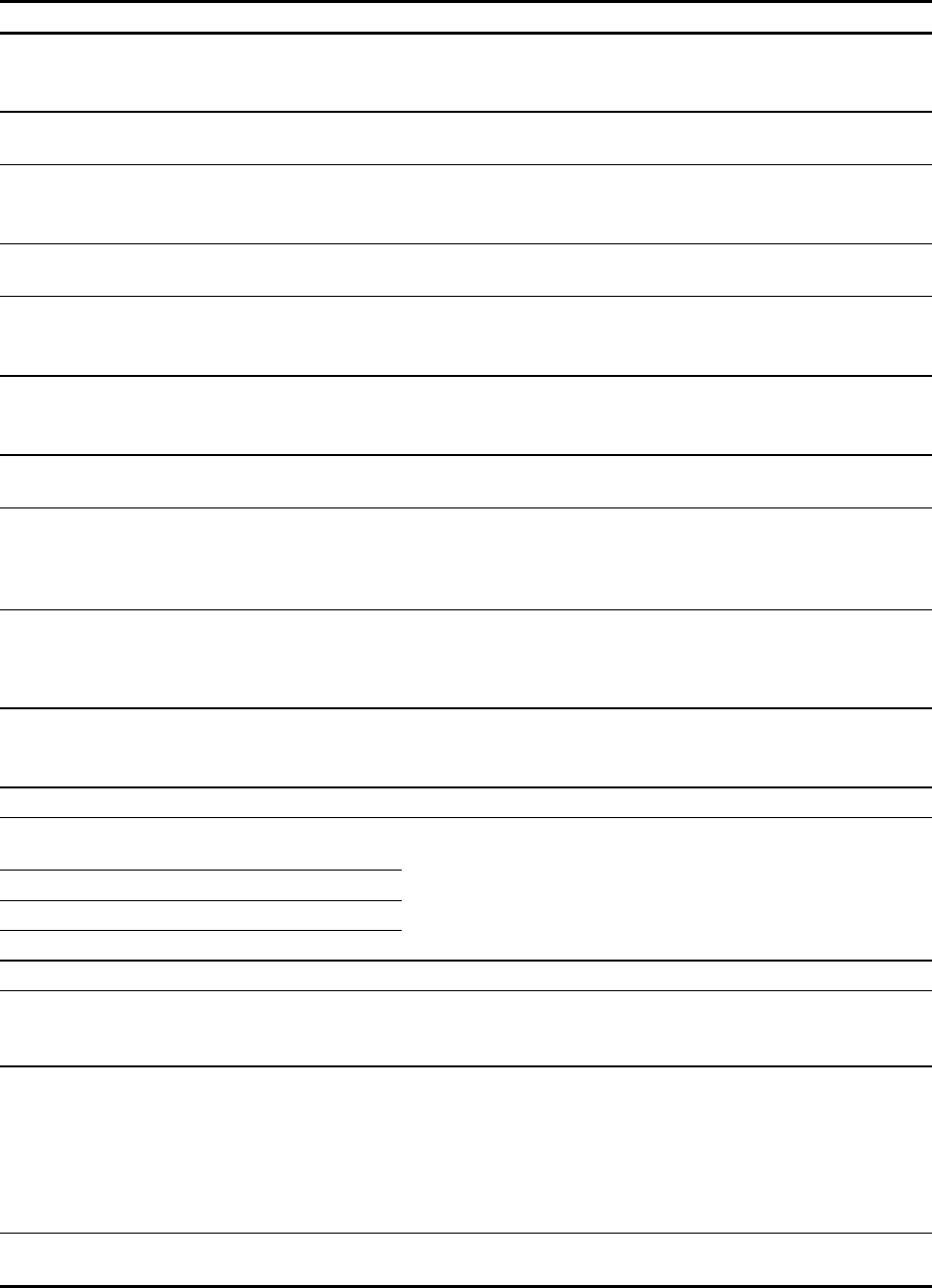
APPENDIX - 4
Code Message Text Explanation and Countermeasure
2143 User name is too long.
Up to 64 characters are
acceptable.
Use User name shorter than 64 characters.
2144 Invalid Sample name. The Sample name possibly includes characters not allowed
(/ : ; , * ? “ < > |).
2145 Sample name is too long.
Up to 40 characters are
acceptable.
Use Sample name shorter than 40 characters.
2146 Invalid Keyword. The Keyword name possibly includes characters not
allowed (/ : ; , * ? “ < > |).
2147 Keyword is too long.
Up to 20 characters are
acceptable.
Use Keyword shorter than 20 characters.
2149 Comment is too long.
Up to 80 characters are
acceptable.
Use Comment shorter than 80 characters.
2151 Invalid file name. The file name possibly includes characters not allowed
(/ : ; , * ? “ < > |).
2152 File name is too long.
Up to 255 characters are
acceptable for a file name
including folder name.
Use file name shorter than 255 characters including folder
name and extension.
2153 To use Data No. Save, set Data
Number to ON, Auto Increment to
ON, and put “-“ plus number to
the end of the Data number.
To save a file by attaching a data number to the file name,
the settings indicated in the message must be specified.
Perform appropriate settings according to the message.
*2200 The new and confirmed
passwords do not match.
Please type them again.
Input both new and confirmation password again.
Note that capital and small letters are distinguished.
2202 Cannot delete this login name. This login name is not allowed to delete.
2210 Capacity of floppy disk in not
enough.
2211 The disk is Write-protected.
2212 There is not floppy disk.
*2213 Cannot save the file.
Check the floppy disk.
3901 The limits is bytes. You entered too long a login name or password.
4500 Input value or measured value is
not correct.
[CD Measurement option]
This message will be shown when ratio of correct value and
measured value in the calibration operation is out of range.
4501
Present magnification has a
fluctuation. Focus adjustment will
cause magnification fluctuation.
Set magnification once and then,
carry out calibration
measurement.
Magnification is set stepwise by magnification operation
and also changed finely by focusing operation. Calibration
of measured data is possible only for the step-set
magnification value. When this message is shown, make
magnification operation once using mouse on the
magnification area or using the knob on the operation panel
(option). And then, continue measurement operation.
4502 Please execute calibration. This message will be shown when you click the Apply
button before the Calibration Factors are calculated.


















