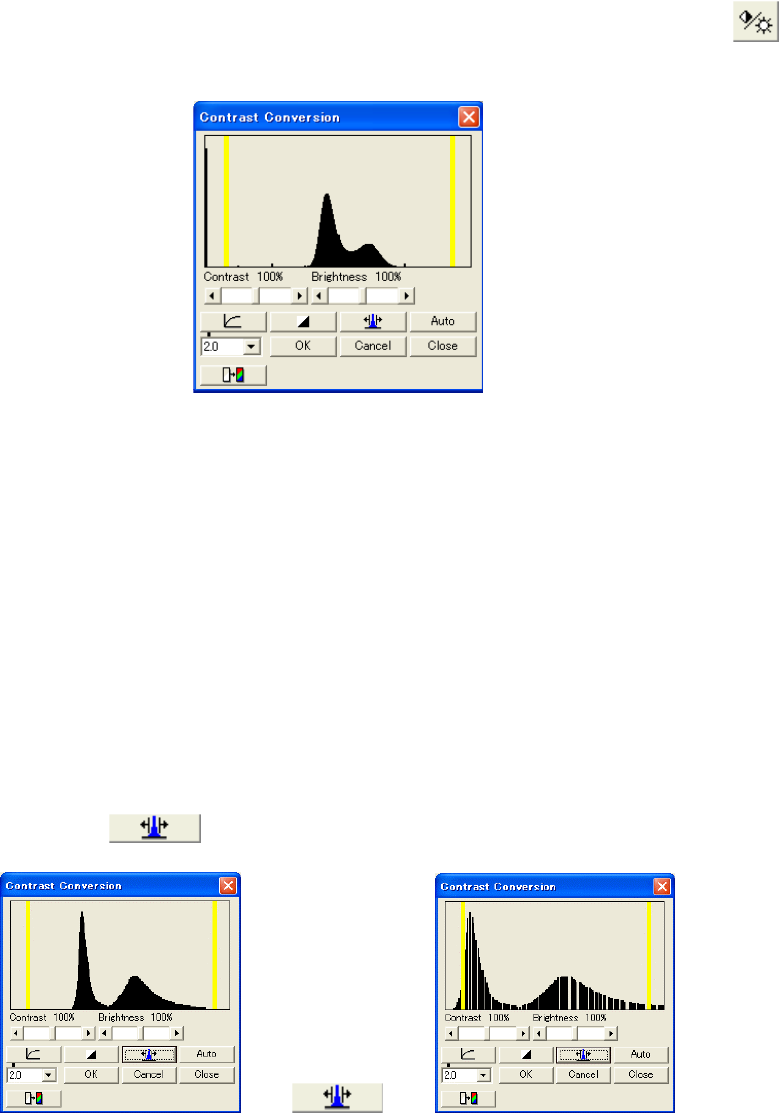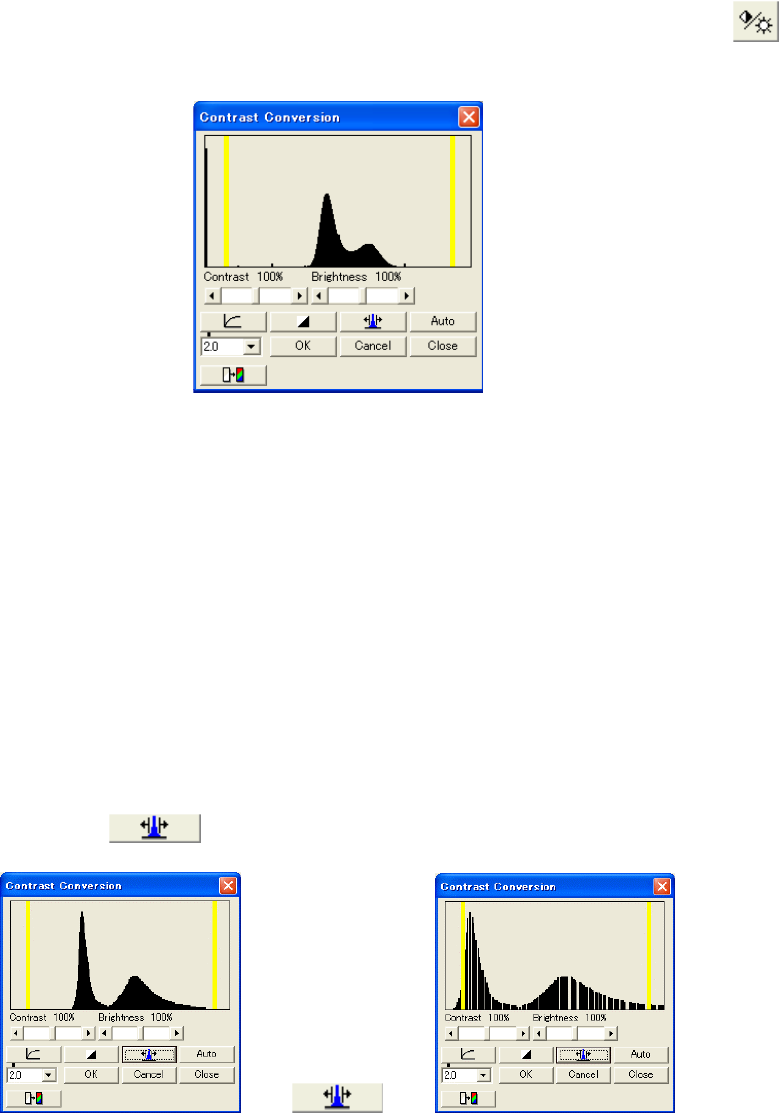
3.11 Using SEM Data Manager
3 - 174
3.11.3.7 Contrast Conversion
Gray scale conversions and pseudo-coloring are available. To apply conversions to the image,
open the Contrast Conversion dialog window by clicking the Contrast Conversion button
on the tool bar or use Contrast Conversion - Conversion command in Processing menu.
Fig. 3.11-10 Contrast Adjustment Window
(1) Manual adjustment of contrast and brightness
Use Contrast and Brightness scroll bars. The % values show rate of processing.
The histogram display will be changed linked with contrast and brightness change.
(2) Auto adjustment of contrast and brightness
Auto button enhances contrast to full grayscale range.
Note that when auto data display or entry data exists in the image, the true image data
cannot be enhanced. Use the next function in such a case.
(3) Contrast and brightness adjustment on the histogram display
Set the left and right yellow cursors to the level to be enhanced to black and white level and
then click Enhance
button. Refer to the following example.
→ →
Fig. 3.11-11 Brightness/Contrast Conversion