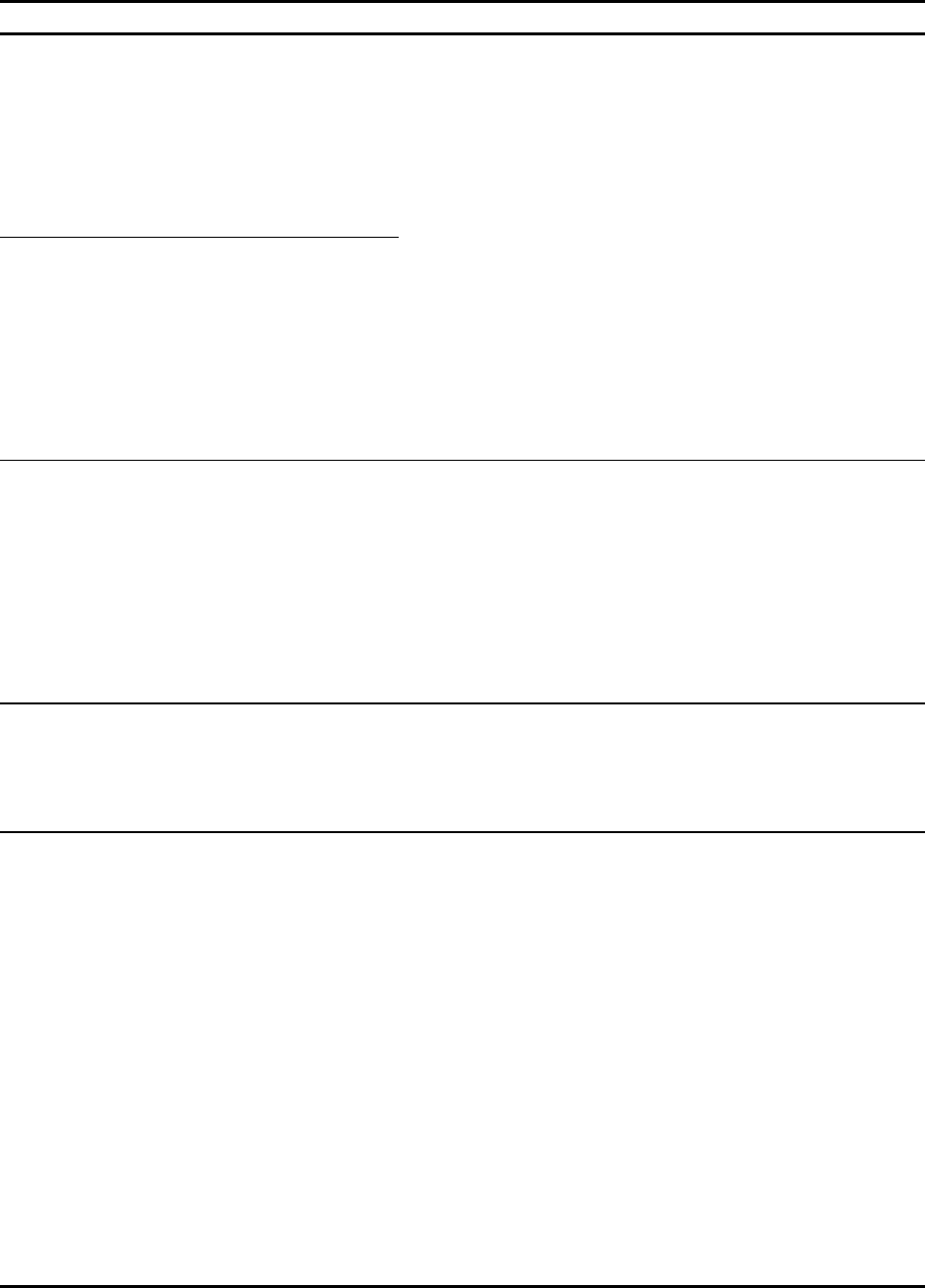
APPENDIX - 10
Code Message Text Explanation and Countermeasure
7315 The error of the TMP vacuum
pump was detected.
Shut down the PC and turn the
[MAIN] switch off. Restart the
microscope after about half an
hour.
When this message is shown
again, contact a service engineer.
7316 The vacuum exhaust with the
TMP vacuum pump was not
normally done.
Shut down the PC and turn the
[MAIN] switch off. Restart the
microscope after about half an
hour. When this message is
shown again, contact a service
engineer.
This is a TMP vacuum pump error. Shut down the PC, turn
off the Main switch, wait 30 minutes, and then restart the
system. If the problem persists, call a service engineer.
7317 When using air compressor,
check the valve at the air output.
When using utility air, check the
air supply. Evacuation sequence
will recover when the air supply
becomes normal pressure. If the
alarm can not be recovered, shut
down the PC, turn the [MAIN]
switch off and contact a service
engineer.
This message appears if the pressure of the compressed
air that drives the vacuum valve falls. Follow the tips given
in the message.
7318 The vacuum pumping system is
set for the maintenance mode.
Shut down the PC, turn the
[MAIN] switch off and contact a
service engineer.
This error message, which appears if the evacuation
system is in the manual mode for service engineers, is not
displayed under normal conditions. If this message comes
on, shut down the PC, turn off the Main switch, and then
call a service engineer.
7319 The vacuum link interlock
operates, and AIR or the low
vacuum mode is prohibited.
Turn off HV of the device such as
WDX or shut the gate valve and
release the vacuum link interlock.
Shut down the PC, turn the
[MAIN] switch off and contact a
service engineer when the error
doesn't recover.
This message appears if the specimen chamber is exposed
to the atmosphere or a low-vacuum mode operation is
performed when an external device (e.g., WDX) to which
the vacuum-interlocked protection circuit is connected is
running an analysis. Stop the analysis process being
conducted on the external device, such as WDX. If the
external device involved is a WDX, close the gate valve,
release the vacuum interlock, and then perform the
operation. If the error message appears even when a
vacuum interlock protection circuit is not connected or
under conditions not described above, call a service
engineer.


















