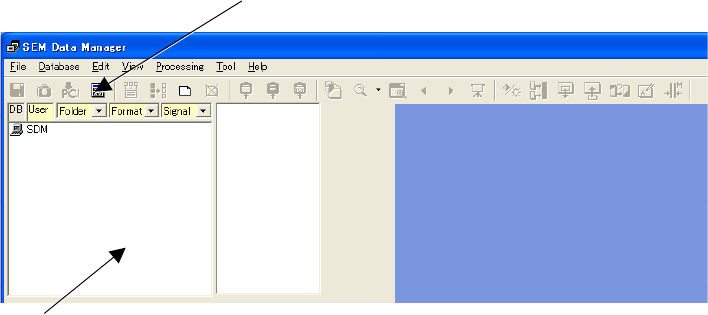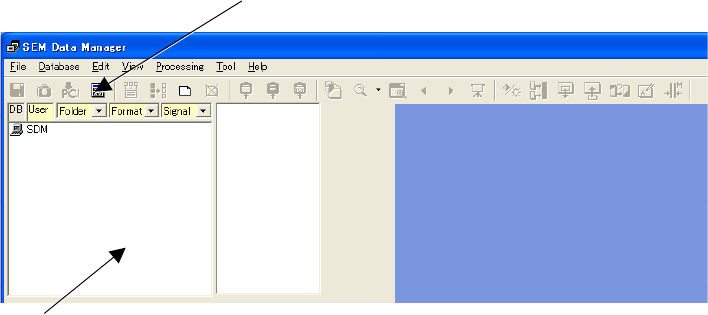
3.11.2
3 - 161
(6) Opening of image files, image processing or other operation on the SEM Data Manager
need large PC power. If SEM operation, such as image capturing is carried out while
above processing is running, it may cause some incorrect results. For example, image
capturing while slide show is running sometimes results incorrect captured data.
Avoid SEM operation while such an operation on the SEM Data Manager is running.
Also opening or operating SEM Data Manager while image capturing, saving on SEM is not
recommended by the same reason.
(7) When operating Color Mixing mode on SEM (not on SEM Data Manager), Photo Replay
from SEM Data Manager is inhibited. Terminate the Color Mixing mode to carry out
photographing.
3.11.2 Functions
3.11.2.1 Image Database
The top part of SEM Data Manager window when opened is as follows.
Fig. 3.11-1 SEM Data Manager Window
(1) Opening a database
Database name is shown on the Data tree area.
Double click the database to open. User names included in the database will be shown
following the database name on the Data tree area.
Lower level tree opens following the Selection items. In the above example, Data tree is
open in the order of Folder - Image format - date of image creation.
Selection items
Data tree area