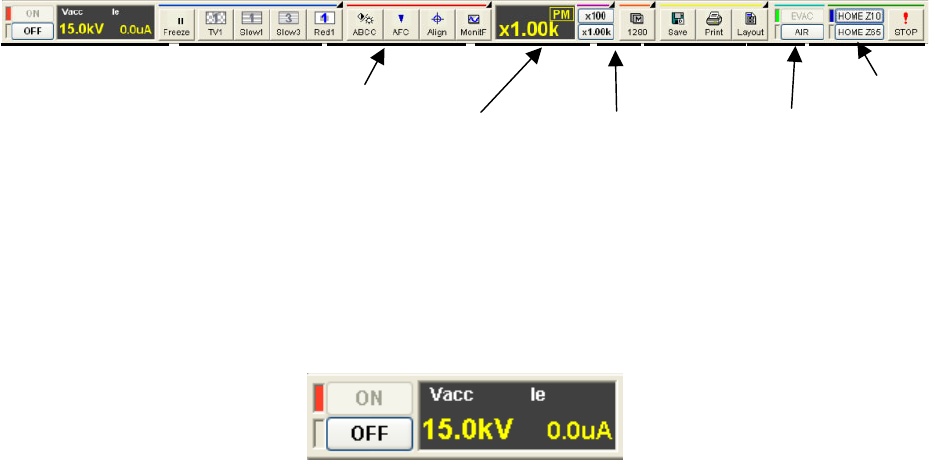
2.3 Graphical User Interface (GUI)
2 - 26
2.3.6 Control Panel
Contains the most frequently used controls such as for image observation, and image recording.
Usual operation can be performed using the Control Panel and the Manual Operation Panel.
2.3.6.1 Functional Windows on the Control Panel
Electron gun control Scan control Image recording
Fig. 2.3-6 Control Panel
2.3.6.2 Electron Gun Control Unit
Accelerating voltage ON/OFF button, accelerating voltage settings Vacc, and emission current
Ie display
Fig. 2.3-7 Electron Gun Control Unit
When conditions that allow the application of accelerating voltage to the electron gun
(appropriate vacuum levels in the electron gun and specimen chambers), the ON button is
enabled, and the Vacc indicator blink alternately in yellow and blue. Clicking the ON button
applies the accelerating voltage, turns the Vacc indicator yellow, and causes the le section to
display the emission current.
OFF button shuts the gun accelerating voltage down.
Stage control
EVAC/AIR control
Capture control
Magnification control
A
uto control/Monitoring function


















