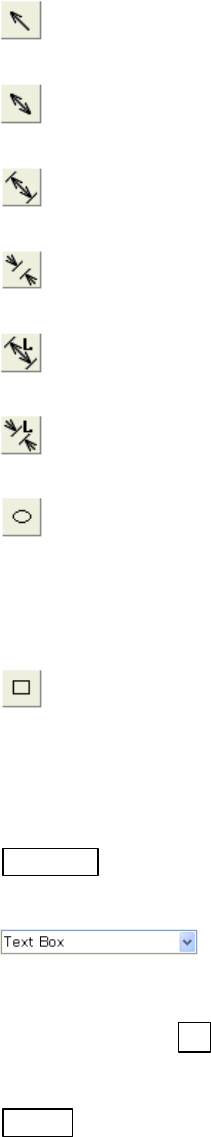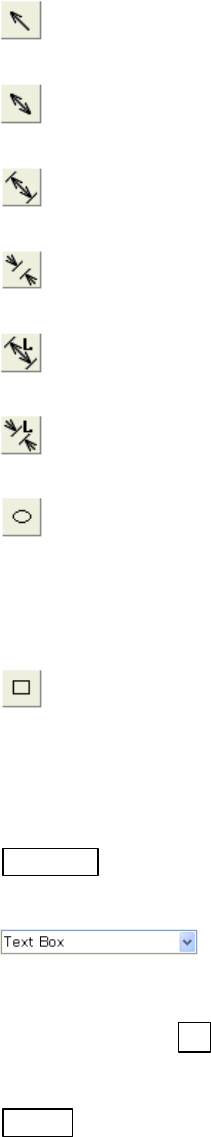
3.9.8
3 - 131
(e) Arrow
Draws single-head arrow marks on the image.
(f)
Double head arrow
Draws double-head arrow marks on the image.
(g)
Inner dimension mark
Draws inner dimension arrow marks on the image.
(h)
Outer dimension mark
Draws outer dimension marks on the image.
(i)
Inner dimension mark with measurement
Draws inner dimension marks with measurement on the image.
(j)
Outer dimension mark with measurement
Draws outer dimension marks with measurement on the image.
(k)
Circle
Draws circles or oval shapes on the image. Click this button and press the left button
of the mouse to create a starting point on the image. Draw a shape by moving the
mouse and then releasing the mouse button. While this button is depressed, you can
repeat drawing of a shape.
(l)
Rectangle
Draws rectangles on the image. Click this button and press the left button of the
mouse to create a starting point on the image. Draw a shape by moving the mouse
and then releasing the mouse button. While this button is depressed, you can repeat
drawing of a shape.
(m) Shadow
check box
When the Shadow box is checked, texts and graphics are drawn with shadow.
(n)
Text box
If you enter a text in the text box and then click on the image for text, the text in the text
box is placed automatically. 10 recently used texts are memorized and can be
selected with the ↓
button. Use the function when you repeat writing the same or
similar texts.
(o) Show
check box
Shows (checked) or hides (unchecked) text and graphics.
(p) Update button
The entry data is memorized at the moment of image capture for the image.
However, it is possible to edit or add entry data while the captured image remains on the
image screen. To exchange the previously memorized data with new edited data, click
the Update button. It is possible only before the image is refreshed by RUN operation.