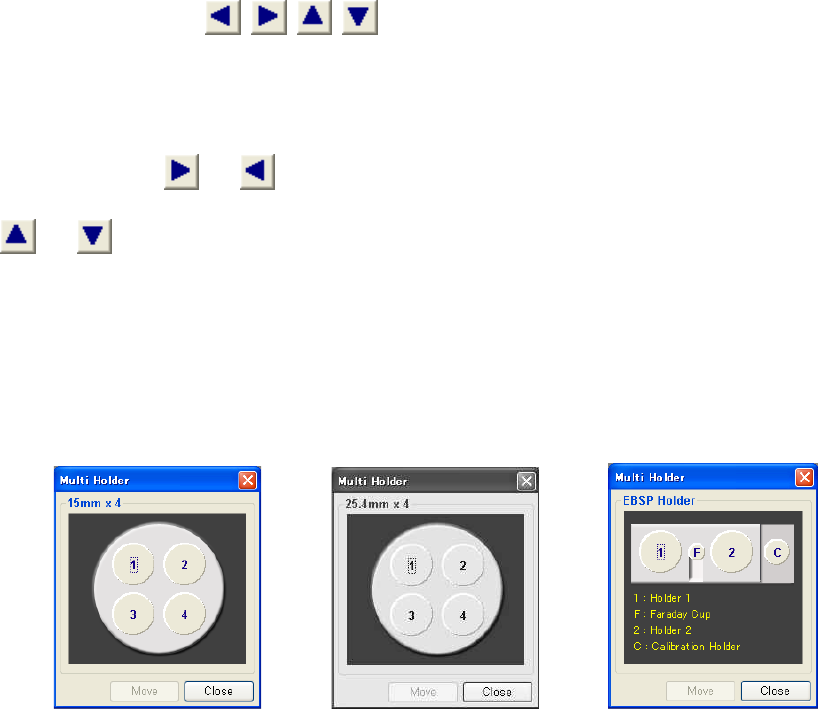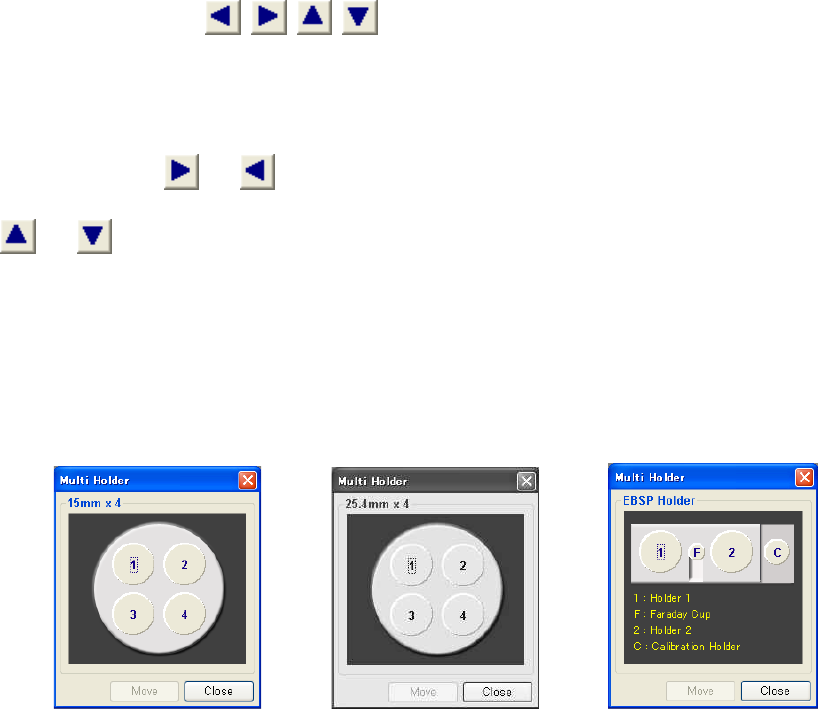
3.5 Operation for Image Observation
3 - 64
(4) Mouse operation on the scanning image
Operation of all 5 axes by using the mouse is available.
Refer to <3.5.7.7 Mouse Operation of Stage on the Scanning Image>.
(5) Moving the X and Y-axes in defined steps
By entering the number of steps by which the X and Y-axes are to be moved in the [Step]
box and clicking the
button, the X and Y-axes can be moved in 1-step
increments.
The allowable range of steps that can be entered is 0.01~10 mm.
(6) Moving the X and Y-axes continuously
By pressing the
or button while holding down on the [Shift] key on the keyboard, it
is possible to move the stage continuously in the lateral direction. Alternatively, press the
or button to move the stage continuously in the vertical direction.
(7) Moving the X and Y-axes on the Multi-Holder
Selecting ∅15 mm x 4, ∅25.4 mm x 4, and EBSP Holder as a specimen size enables the
Multi Holder button in the X, Y, R-box. Clicking the Multi Holder button brings up the Multi
Holder dialog box shown below so that the X and Y-axes can be moved between the
specimens loaded on the Multi-Hodler (the R-axis remains fixed at 0°).
∅15 mm x 4 ∅25.4 mm x 4 EBSP Holder
Fig. 3.5-34 Multi Holder Dialog Boxes
In Figure 3.5-34, items 1, 2, 3, 4, F, and C represent specimen positions on the Multi Holder.
Clicking any of these items selects the specimen that is indicated in Blue. Clicking the
Move button at this point moves the X and Y-axes to the selected specimen position. If the
R-axis is not 0°, clicking an item resets the R-axis to 0°.
The following specimen positions (mechanical coordinates) are available:
∅15 mm x 4 ∅15 mm x 4 EBSP Holder
1 X=69 mm, Y=34 mm 1 X=74 mm, Y=39 mm 1 X=75 mm, Y=25 mm
2 X=51 mm, Y=34 mm 2 X=46 mm, Y=39 mm F X=60 mm, Y=25 mm
3 X=69 mm, Y=16 mm 3 X=74 mm, Y=11 mm 2 X=45 mm, Y=25 mm
4 X=51 mm, Y=16 mm 4 X=46 mm, Y=11 mm C X=23 mm, Y=25 mm