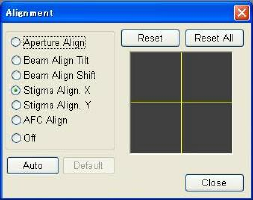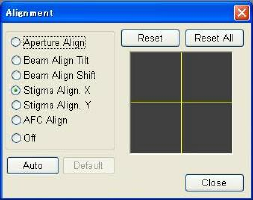
3.4 Adjusting the Electron Optical System
3 - 28
(5) Stigma Alignment X, Y adjustments
The Stigma Alignment function is designed to ensure that the image will not move during
the stigma correction process. This function is also necessary for the accurate operation of
Auto Stigma.
Fig. 3.4-10 Selecting the Stigma Alignment
(A) Basic axial alignment that is performed while viewing an image
• Set the magnification between 1,000x to 5,000x. Move a salient spot on the
specimen to near the center of the image.
• Perform focus and stigmation alignments.
• On the Alignment window, click the Stigma Align X button so that the image will
move periodically.
• Either adjust the STIGMA/ALIGNMENT knob on the Manual Operation knobset or
move the mouse while holding down on the left button of the mouse in the Alignment
Operation area on the Alignment window to minimize the motion of the image.
• Similarly, click the Stigma Align Y button on the Alignment window to minimize the
motion of the image.
• After the alignment process is finished, click the Off button.
NOTICE: To improve the effectiveness of the electron optical axis alignment process, click the
Degauss button after focusing adjustment is finished (or press the function key F2),
and then perform an electromagnetic alignment.