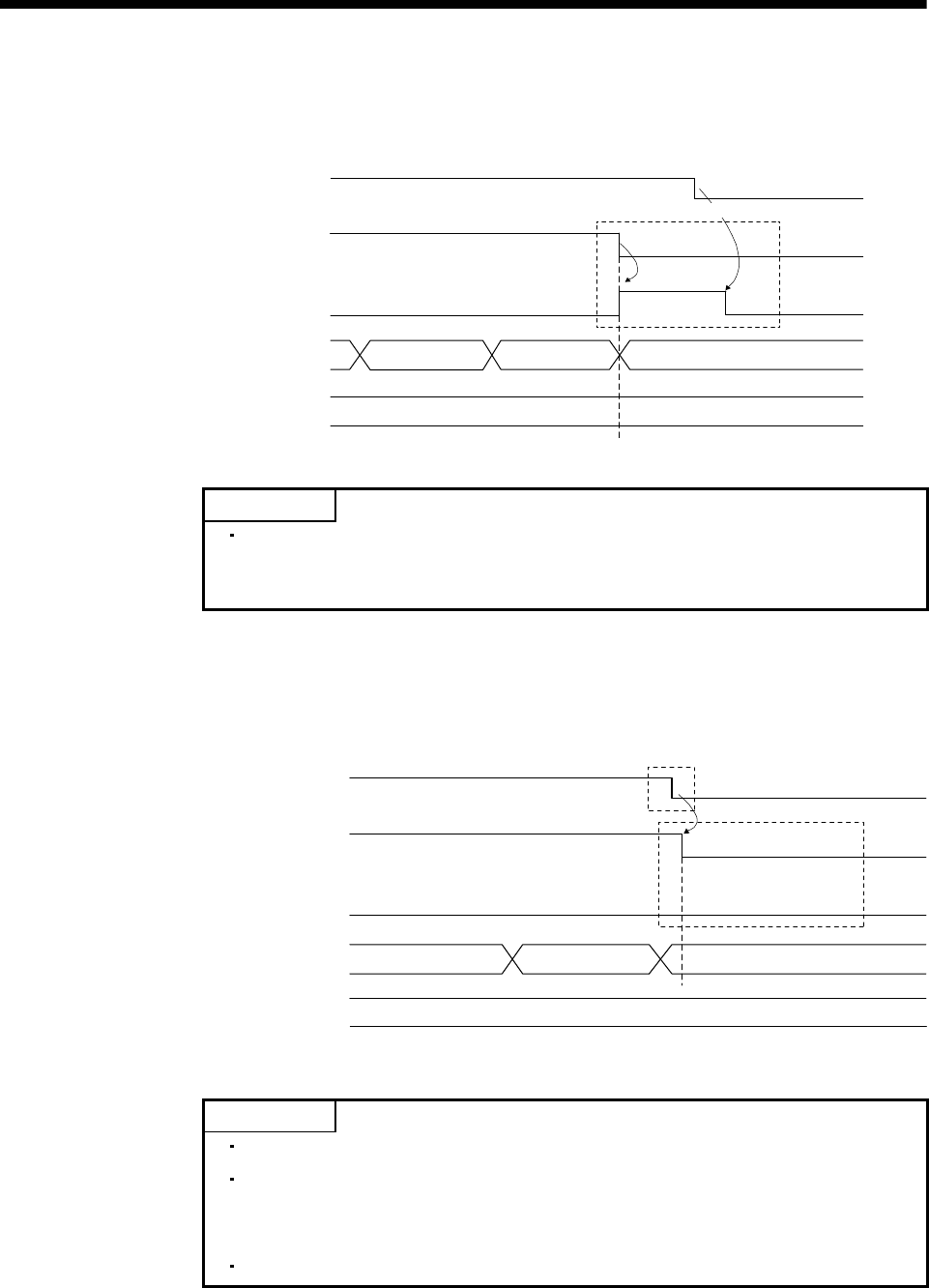
7 - 66
7. AUXILIARY FUNCTION
2) When setting 8192 to the sampling points and sampling of 8192 points is completed
When the sampling of specified sampling points is completed, the sampling is completed (SMPF)
turns on.
Start sampling command
(SMPS)
Sampling is being performed
(SMPO)
Sampling is complete (SMPF)
Sampling completion page number
254 255 256
Sampling read page number
ON
OFF
ON
OFF
OFF
ON
0
sscGetSamplingStatus function
POINT
In the timing chart above, since 8192 is the multiplication of 32, the valid
sampled data (valid sampled read points) in the last page (page 256) are 1 to
32 points.
3) Sampling stopped prior to full completion
When the start sampling command (SMPS) is turned off during the sampling (SMPO: ON), the
sampling is being performed (SMPO) turns off and the sampling finishes.
sscStopSampling function
sscGetSamplingStatus function
Start sampling command
(SMPS)
Sampling is being performed
(SMPO)
Sampling is complete (SMPF)
Sampling completion page number
4
ON
ON
OFF
ON
OFF
OFF
Sampling read page number
3
5
0
POINT
The sampling is completed (SMPF) is not turned on.
In the timing chart above, the sampling stopped in the 5 page. For the valid
sampled data in the page, confirm the valid sampled read points at the
sampling read.
When sample data that is read is 0 for points outside of sample valid points.


















