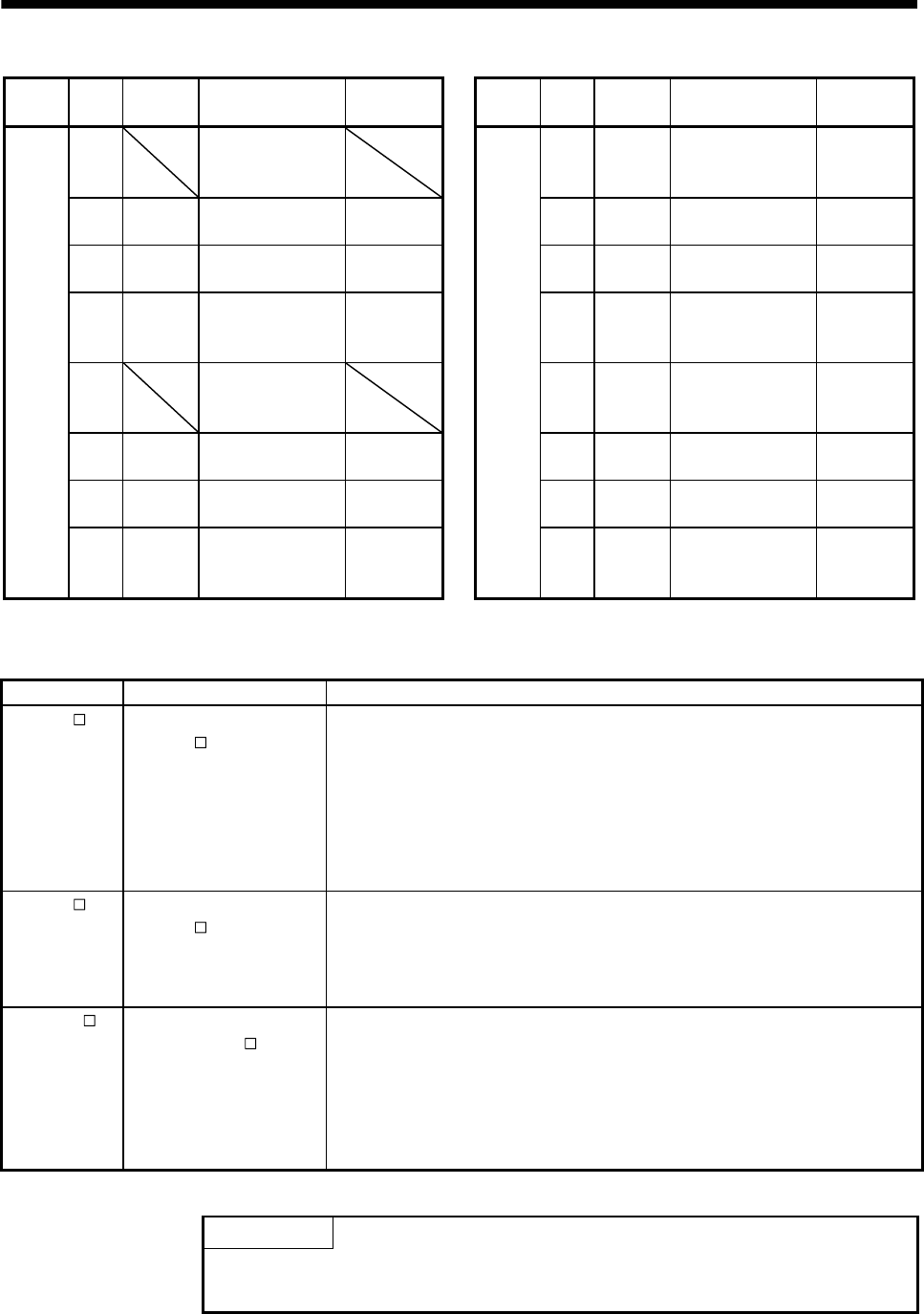
6 - 114
6. APPLICATION FUNCTIONS
Address Bit Symbol Signal name
When in
tandem drive
Address Bit Symbol Signal name
When in
tandem drive
100B
0 Reserved
106B
0 MKIF1
Mark detection
compatible
information 1
Each axis
1 MKC1
Mark detection clear
command 1
Each axis
1 MKCF1
Mark detection clear
complete 1
Each axis
2 MKD1
Mark detection
disable command 1
Each axis
2 MKDO1
Mark detection
disabled 1
Each axis
3 MKSEN1
Mark detection
setting enable
command 1
Each axis
3 MKSEF1
Mark detection
setting enable
complete 1
Each axis
4 Reserved
4 MKIF2
Mark detection
compatible
information 2
Each axis
5 MKC2
Mark detection clear
command 2
Each axis
5 MKCF2
Mark detection clear
complete 2
Each axis
6 MKD2
Mark detection
disable command 2
Each axis
6 MKD02
Mark detection
disabled 2
Each axis
7 MKSEN2
Mark detection
setting enable
command 2
Each axis
7 MKSEF2
Mark detection
setting enable
complete 2
Each axis
Note. The addresses above are the addresses for the first axis. For the second axis and after, increase by C0h for each axis.
(a) Details on axis command bit
Abbreviation Signal name Remarks
MKC Mark detection clear
command
[Function]
Clears the mark detection positioning data table, mark detection edge data table, and
mark detection counter.
[Operation]
When the mark detection clear signal is turned ON, the following data is cleared.
• Mark detection positioning data table
• Mark detection edge data table
• Mark detection counter
MKD Mark detection disable
command
[Function]
Disables data latch at the time of mark detection.
[Operation]
When the mark detection disable command is turned ON, data is not latched
regardless of the latch data range settings.
MKSEN Mark detection setting
enable command
[Function]
Reflects the settings for mark detection.
[Operation]
Reflects the following settings.
• Mark detection edge settings
• Mark detection data type
• Latch data range
POINT
• Mark detection data that is received while the mark detection clear command
is ON is discarded.


















