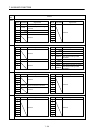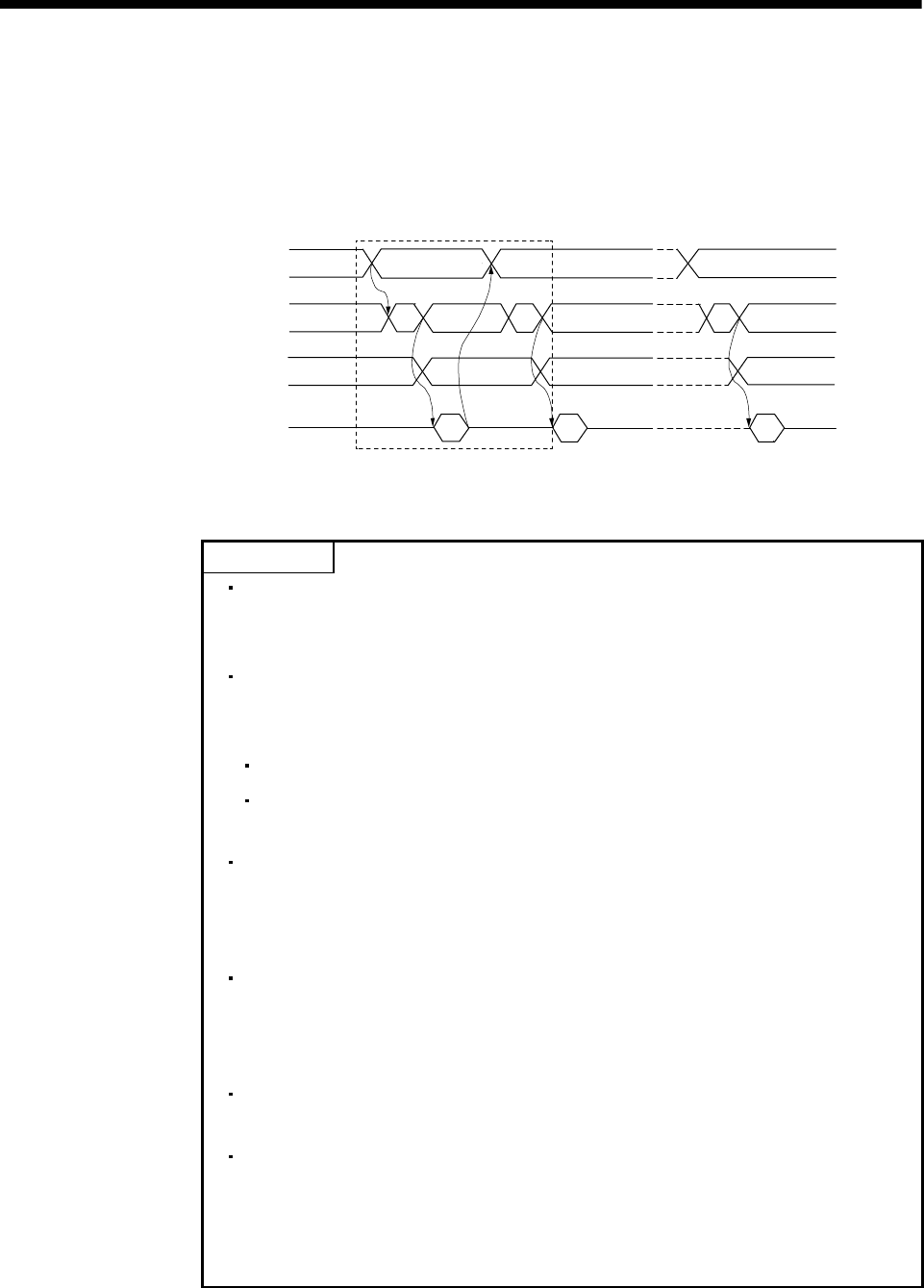
7 - 64
7. AUXILIARY FUNCTION
(2) A timing chart of reading of sampled data
To read the sampled data, set the page number to be transferred to the sample read page number. When
detecting the change of the sampling read page number, the position board transfers the sampled data
corresponding to the page number to the sampling data read area and stores the points of data which are
sampled in the page in the valid read sampled points.
sscGetSamplingData function
Read sampled data page number
Read sampled data
completion page number
V
alid read sampled data points
Read processing of sample data
f
rom read area (user program)
Reading 1
st
page Reading 2
nd
page Reading 256
th
page
1
2 256
-1
-1 -1 256
0
0
1
2
16 16
0
16
POINT
The read sampled data completion page number is -1 (during sampling data
transferring) while the data is being transferred to the sampling data read
area.
When the sample read is executed in the following cases, read sampled data
completion page number is -2 (sampling read error) and sampled data will not
be read.
When the sample read page number is incorrect
When the next page number of the sampling completion page number is
specified during sampling
When the page number is changed from other than 0 to 0 during sampling,
sampling is finished (sampling error (SMPE) turns on). The read sampled
data completion page number becomes 0 and sampling data read area is
cleared to 0.
The change of sample read number is invalid while the data is being
transferred to the sampling data read area (transferring the page number
before changed is continued). After completion of the sample read, the
sampled data of changed page number is started to be transferred.
When 0 is set to the sampling read page number, sampling data read area is
cleared to 0.
The position board does not start transferring sampled data until the sampling
read page number is changed. When the same page number is needed to be
set, such as to update the contents of the sampling data read area, set the
sampling read page number to 0. After confirming the page number is 0,
specify the page number to be transferred.