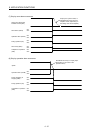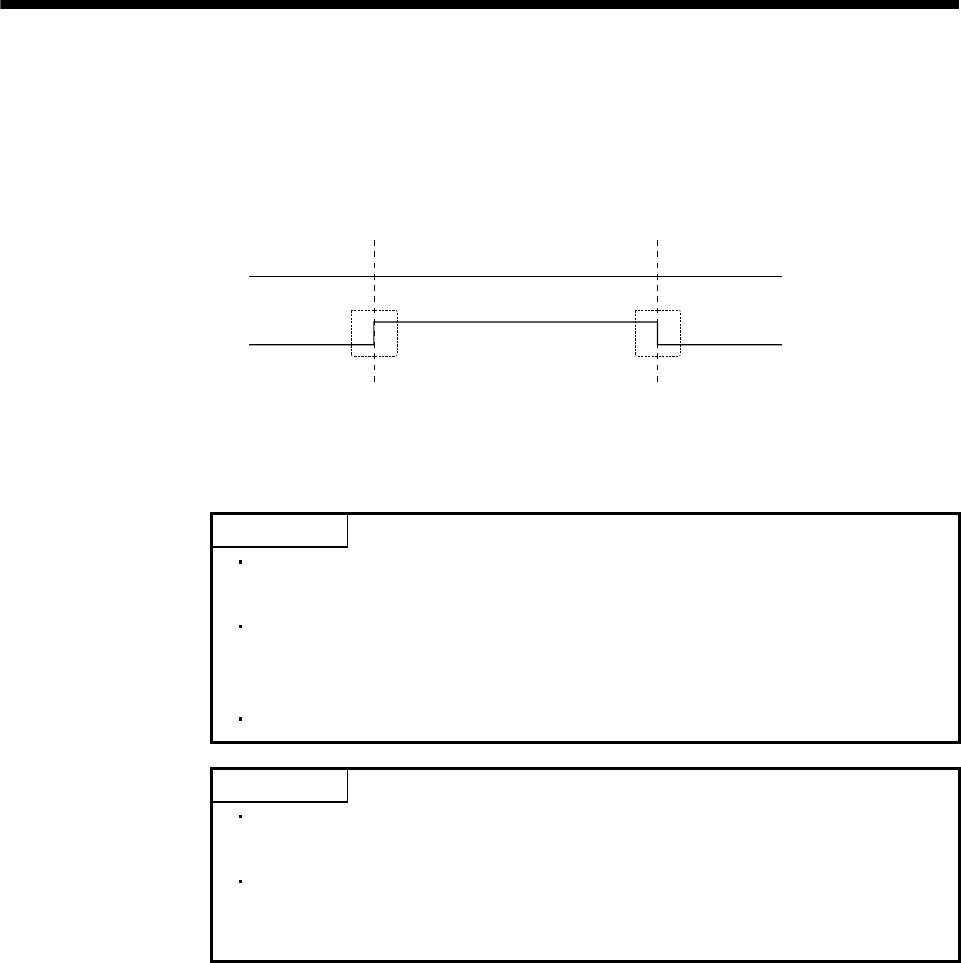
6 - 33
6. APPLICATION FUNCTIONS
6.15 Position switch
Position switch is turned on when the axis is within setting range (including the boundary line) which set by
position switch upper limit (parameter No.022C, 022D), position switch lower limit: parameter No.022E, 022F).
sscWaitStatusBitSignalEx function
(SSC_STSBIT_AX_PSW)
Position switch
(PSW)
- direction
Position switch
upper limit
ON
OFF
+ direction
Position switch
lower limit
Two options of current command position or current feedback position can be selected for judgement the
condition for the position switch using control option 2 (parameter No.0201).
POINT
If the upper limit and lower limit of the position switch are the same value, the
position switch is invalid.
If the lower limit of the position switch is a higher value than the upper limit, a
position switch parameter error (operation alarm A5, detail 01) occurs upon
start of operation.
The position will be valid after completion of home position return.
API LIBRARY
Use the sscChange2Parameter/sscCheck2Parameter function to set/get the
upper limit or lower limit of the position switch.
To check if position switch (PSW) is ON/OFF, set SSC_STSBIT_AX_PSW to
the status bit number with the sscGetStatusBitSignalEx or
sscWaitStatusBitSignalEx function.