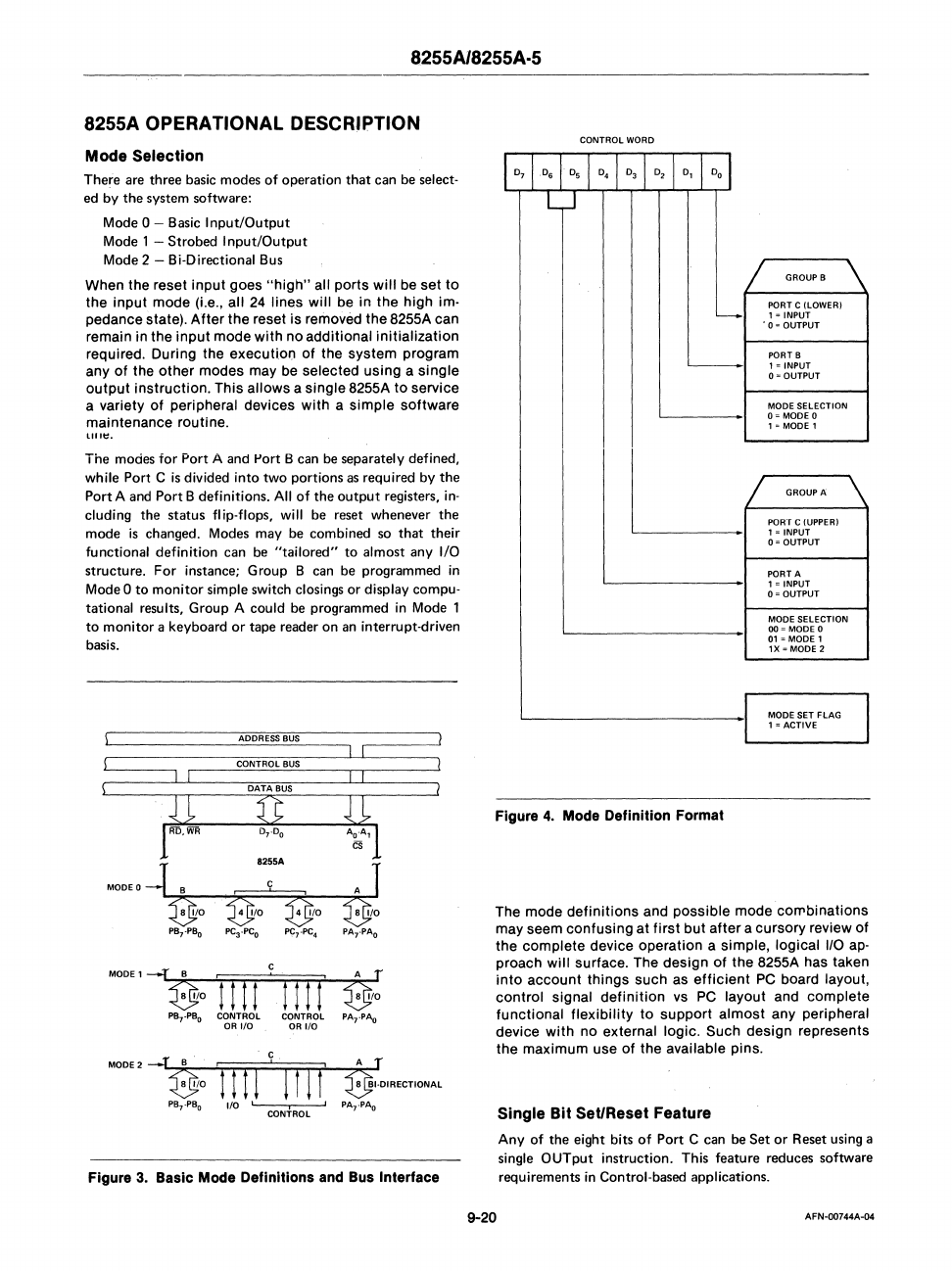
8255A18255A·5
8255A
OPERATIONAL DESCRIPTION
Mode Selection
There
are
three
basic
modes
of
operation that
can
be
select-
ed
by the system software:
Mode
0 -
Basic
Input/Output
Mode 1 - Strobed
Input/Output
Mode 2 - Bi-Directional
Bus
When the reset
input
goes
"high"
all ports
will
be
set
to
the
input
mode
(i.e_,
all
24
lines will be in
the
high im-
pedance state)_ A
Iter
the
reset is removed
the
8255A can
remain in the
input
mode
with
no additional
initialization
required_ During the executi.on
of
the system program
any
of
the
other
modes may be selected
using
a
single
output
instruction_
This
allows
a single 8255A
to
service
a variety
of
peripheral devices
with
a
simple
software
maintenance routine_
lIIIt'.
The
modes
for
Port A
and
Port B
can
be
separately defined,
while Port C
is
divided into
two
portions
as
required by the
Port A
and
Port B definitions_ All
of
the
output
registers, in-
cluding the status fl ip-flops, will
be
reset
whenever the
mode
is
changed_
Modes
may
be
combined
so
that their
functional definition
can
be
"tailored"
to
almost any
I/O
structure_ For instance; Group B
can
be
programmed in
Mode
0
to
monitor simple switch closings or display compu-
tational results, Group A could
be
programmed in Mode 1
to
monitor a keyboard or tape
reader
on
an
interrupt-driven
basis_
ADDRESS BUS
CONTROL BUS
MOOED
CONTROL
WORD
I
GROUPS
\
PORT C (LOWER)
1'"
INPUT
• 0 '"
OUTPUT
PORT B
1'"
INPUT
0'"
OUTPUT
MODE
SELECTION
O=MODEO
,,,
MODE 1
L
_I
GROUP
A
PORT
C IUPPERI
1'"
INPUT
Figure
4_
Mode
Definition
Format
0=
OUTPUT
PORT A
1
'"
INPUT
0=
OUTPUT
MODE
SELECTION
00
= MODE 0
01'"
MODE 1
lX=MODE2
MODE SET
FLAG
1'"
ACTIVE
The mode
definitions
and
possible
mode cOfTlbinations
may seem
confusing
at
first
but
after
a cursory review
of
the
complete
device operation a simple, logical
1/0
ap-
proach
will
surface_ The
design
of
the 8255A has taken
into
account
things such as
efficient
PC
board layout,
control
signal
definition
vs
PC
layout and
complete
functional
flexibility
to
support
almost
any peripheral
device
with
no external logic_ Such
design
represents
the
maximum
use
of
the
available pins.
Single
Bit
Set/Reset Feature
Any
of
the eight bits
of
Port C
can
be
Set
or
Reset
using a
single
OUTput instruction_ This feature
reduces
software
Figure
3_
Basic
Mode
Definitions
and Bus Interface requirements in Control-based applications.
9-20 AFN-00744A-04


















