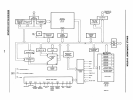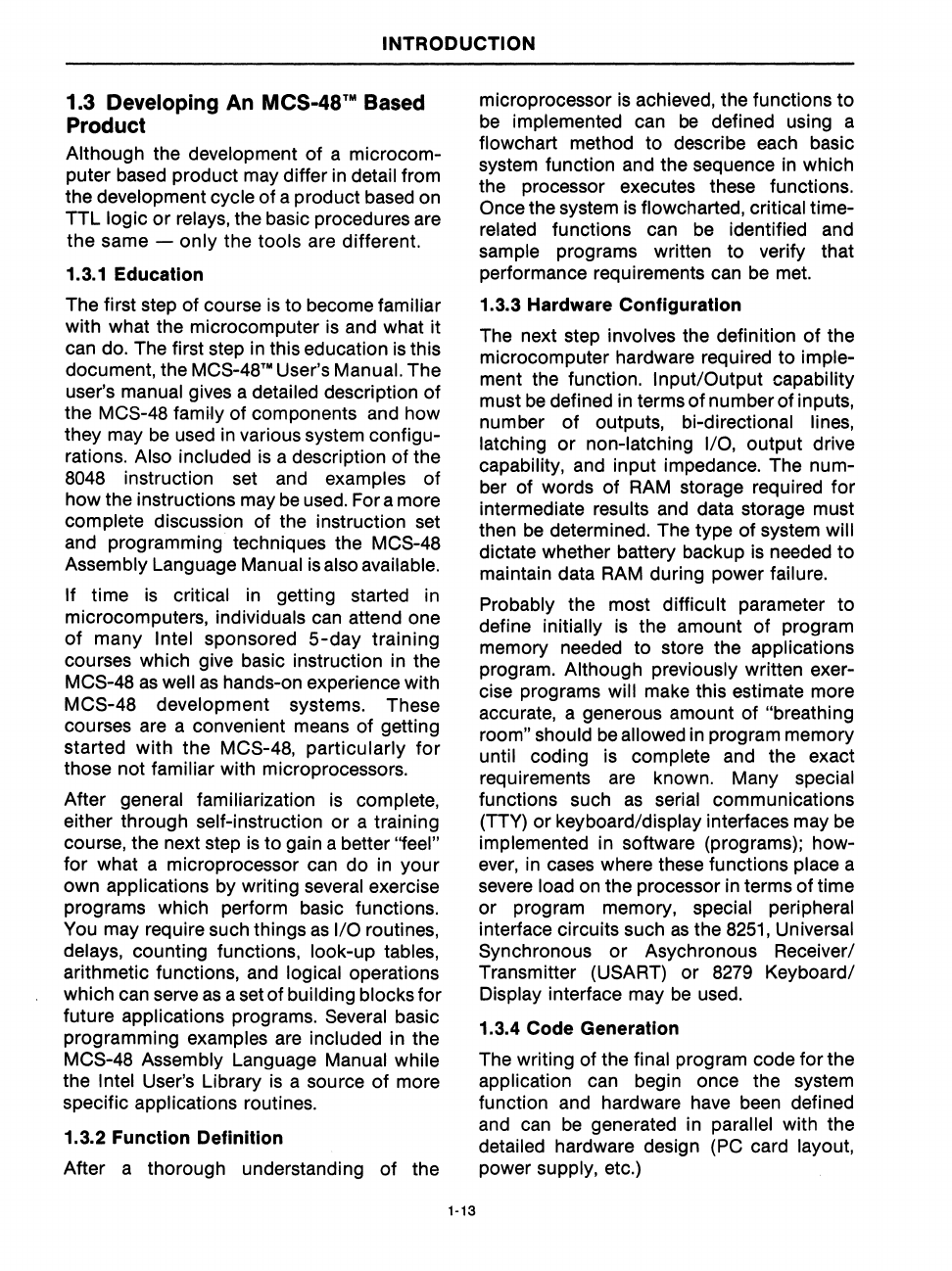
INTRODUCTION
1.3 Developing
An
MCS-48™ Based
Product
Although the development of a microcom-
puter based product may differ
in
detail from
the development cycle of a product based on
TTL logic
or
relays, the basic procedures are
the same -
only the tools are different.
1.3.1 Education
The first step of course
is
to become familiar
with what the microcomputer
is
and what it
can do. The first step in this education
is
this
document, the
MCS-48™
User's Manual. The
user's manual gives a detailed description of
the
MCS-48 family of components and how
they may
be
used
in
various system configu-
rations.
Also included
is
a description of the
8048 instruction set and examples of
how the instructions may
be
used. For a more
complete discussion of the instruction set
and programming techniques the
MCS-48
Assembly Language Manual
is
also available.
If time
is
critical in getting started in
microcomputers, individuals can attend one
of
many Intel sponsored
5-day
training
courses which give basic instruction in the
MCS-48
as
well
as
hands-on experience with
MCS-48 development systems. These
courses are a convenient means of getting
started with the MCS-48, particularly
for
those not familiar with microprocessors.
After general familiarization is complete,
either through self-instruction or a training
course, the next step
is
to
gain a better "feel"
for what a microprocessor can do
in
your
own applications by writing several exercise
programs which perform basic functions.
You may require such things
as
I/O routines,
delays, counting functions, look-up tables,
arithmetic functions, and
logical operations
which can serve
as
a set of building blocks for
future
applications programs. Several basic
programming examples are included in the
MCS-48 Assembly Language Manual while
the
Intel User's Library
is
a source of more
specific applications routines.
1.3.2 Function Definition
After a thorough understanding of the
1-13
microprocessor
is
achieved, the functions
to
be
implemented can
be
defined using a
flowchart method to describe each basic
system function and the sequence
in
which
the processor executes these functions.
Once the system
is
flowcharted, critical time-
related functions can
be
identified and
sample programs written to verify that
performance requirements can
be
met.
1.3.3 Hardware Configuration
The next step involves the definition
of
the
microcomputer hardware required to imple-
ment the function.
Input/Output capability
must
be
defined in terms
of
number of inputs,
number
of
outputs, bi-directional lines,
latching or non-latching
I/O, output drive
capability, and input impedance. The num-
ber of words of
RAM
storage required for
intermediate results and data storage must
then
be
determined. The type of system will
dictate whether battery backup
is
needed to
maintain data
RAM
during power failure.
Probably the most difficult parameter
to
define initially
is
the amount of program
memory needed to store the applications
program. Although previously written exer-
cise programs
will make this estimate more
accurate, a generous amount of
"breathing
room"
should
be
allowed in program memory
until coding is complete and the exact
requirements are known. Many special
functions such
as
serial communications
(TTY)
or
keyboard/display interfaces may
be
implemented in software (programs); how-
ever,
in cases where these functions place a
severe
load on the processor
in
terms of time
or program memory, special peripheral
interface circuits such
as
the
8251,
Universal
Synchronous or Asychronous Receiver/
Transmitter (USART) or 8279 Keyboard/
Display interface may
be
used.
1.3.4 Code Generation
The writing of the final program code for the
application can begin once the system
function and hardware have been defined
and
can
be
generated in parallel with the
detailed hardware design (PC card
layout,
power supply, etc.)